Modifying/upgrading multiple accounts using WHM is explained in this article. Using this interface you can modify the settings of multiple accounts at a time. So, let us discover how.
Steps to be followed:
- Log in to WHM to modify/upgrading multiple accounts using WHM.
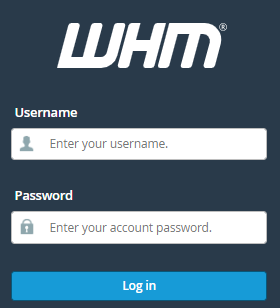
- Select the “Multi-Account Functions” category.
- Then, select the “Modify/Upgrade Multiple Accounts” sub-option.
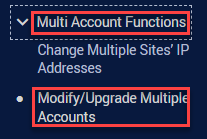
- Entering a new interface you can modify the settings right here.
- Select the accounts by ticking the small boxes provided just before the account’s name as shown below.
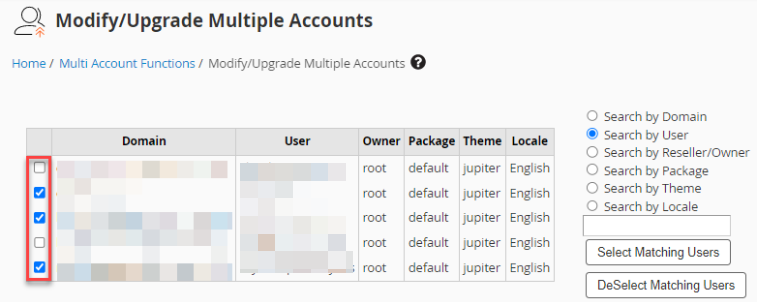
- After selecting the accounts you can change the settings which are given below.
- Select the “Reseller” option as reseller or root.
- Choose the “Theme”.
- Select the “Start date”, “Locale” and the “Package”.
- After modifying the settings you can click on the “Change” button.
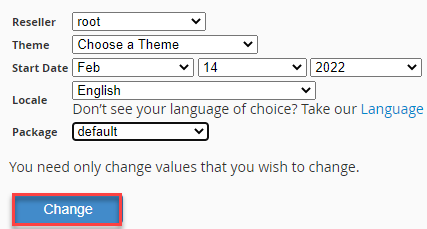
- You will receive a message that the modifications are completed.
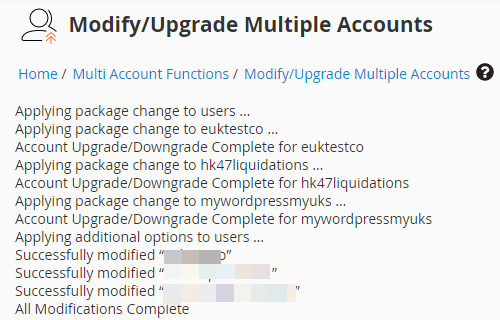
This way you can Modify/upgrade multiple accounts using WHM. If you face any difficulty, contact our support specialists. They are available 24×7.
