In this article, we will explain to you how to monitor and modify CloudLinux package limits. A Linux-based operating system called CloudLinux was created to provide shared hosting companies with a more dependable and secure OS.
Let us follow the steps to monitor and modify Cloud Linux package limits:
- Log in to WHM.
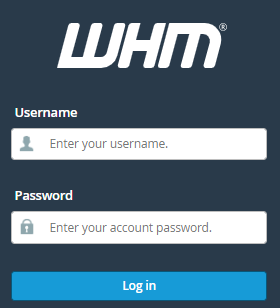
- Select the “Server Configuration” option and click on the “CloudLinux Manager” sub-option or you can directly search for CloudLinux Manager in the search bar.
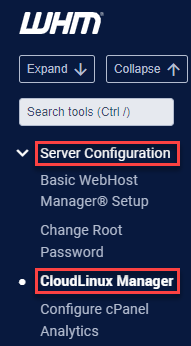
- You will find different options. Select the “Packages” option to view the packages.
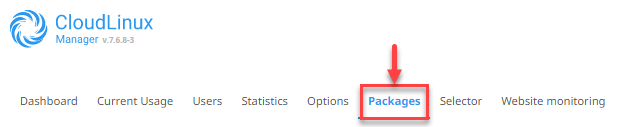
- To modify the CloudLinux package, click on the pencil icon on the right-hand side of the screen under the “Actions” column.

- A new window will open where you can modify the package limits.
- You can make the changes and click on the “Save” button.
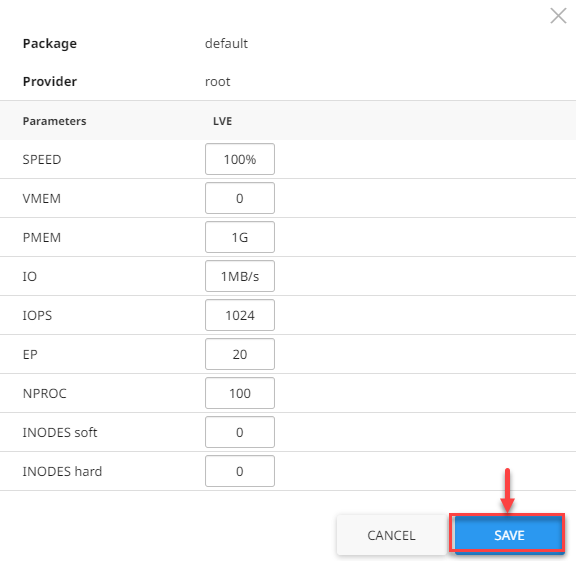
This makes it simple to check on and adjust the CloudLinux package limitations. You can get in touch with our support staff for additional details. They are always ready and willing to assist you.
