This article explains how to terminate a cPanel account using WHM.
Important note- Before proceeding further let us understand that, this process cannot be withdrawn. If you have the backup then and only then, you can recover the account otherwise you cannot. Therefore, it is always better to re-think before terminating anything.
Follow the steps to terminate the account:
- Log in to WHM.
- Choose the “Account Information” option and click on the “List Account” option.
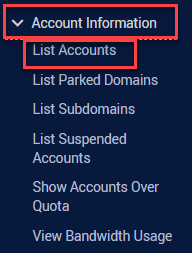
- You will find different accounts in the list.
- Select the account and click on the “+” sign.
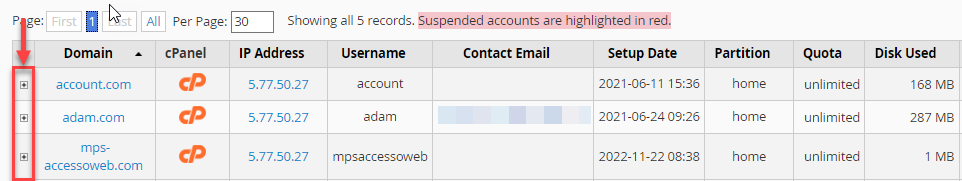
- More options will open up.
- Find the “Terminate Account” sub-option under the “Actions” option.
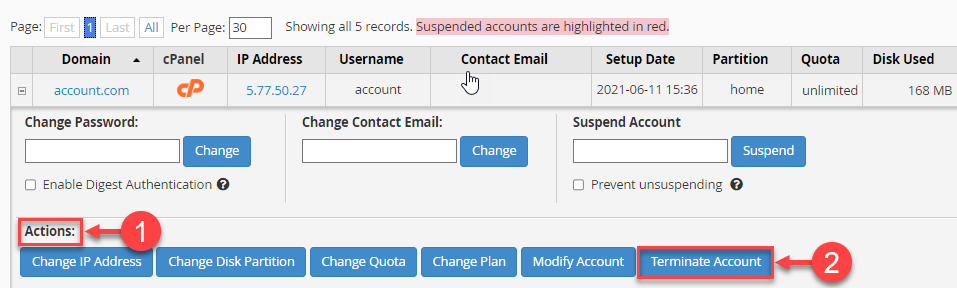
- It will ask you for confirmation. Click on the “Yes, remove the account” button.
- Your account will be removed this way. It takes time to delete.
Hope you liked our article on how to terminate the cPanel account using WHM. For more information, contact our support team. They are available for you 24X7.
