To increase the chances of your WordPress posts ranking well in search engine results, there are a number of on-page optimisation steps you need to follow. In this post, we’ll go through those steps, giving you advice on how to complete them to give your content the best chance of success.
Before we do that, it is important to mention that optimising your posts is not the only factor that will help them rank well. Most importantly, you need to create high-quality content that is linked to from authority websites, as this is what search engines value the most. On top of that, you need a website that loads quickly and which is designed to work on all devices.
Here are our 10 tips for optimising your WordPress posts.
- Install the Yoast SEO plugin
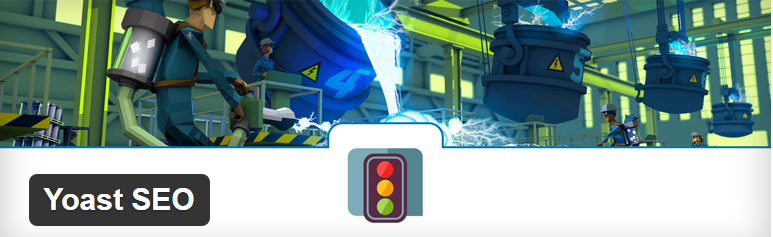 For the purposes of this post, we’ll only be looking at Yoast’s on-page optimisation features. However, the free Yoast SEO plugin is brilliant for all kinds of WordPress SEO and does everything from creating XML sitemaps to making sure your URLs are search engine friendly. It really is an all-in-one SEO solution. To install Yoast SEO, just go to Admin > Plugins > Add New, type Yoast SEO in the search box and click on install when the plugin appears. Once you have the plugin installed, you will be able to use it to optimise your posts. We’ll be referring to it during this article.
For the purposes of this post, we’ll only be looking at Yoast’s on-page optimisation features. However, the free Yoast SEO plugin is brilliant for all kinds of WordPress SEO and does everything from creating XML sitemaps to making sure your URLs are search engine friendly. It really is an all-in-one SEO solution. To install Yoast SEO, just go to Admin > Plugins > Add New, type Yoast SEO in the search box and click on install when the plugin appears. Once you have the plugin installed, you will be able to use it to optimise your posts. We’ll be referring to it during this article. - Get the right keywords before you start
When you optimise a WordPress post for search engines, what you are really doing is making sure that the keywords you want your post to rank for are used effectively within the content. So, before you start to create the content, you need to know exactly what your keywords are. For detailed advice on how to do this, read our post Best Keyword Research Techniques for SEO.
Once you have researched your keywords, you should have a list that includes:- The main keyword for the post.
- Alternative versions of the keyword that searchers often use.
- Long-tail keywords that can target specific users.
These will form the basis of your posts optimisation.
- Writing the post’s title
The title is one of the most vital elements of on-page SEO and time and effort needs to be put into writing it. Search engines assume that the title will relate directly to the topic being written about and so it is the first thing they will look at to see if your post is relevant to a search query. For this reason, you need to include your keyword in the title and, ideally, as near the beginning as possible. For example, if you were writing a post about packed lunches for school children and the keyword was packed lunches you’d be better off writing this:
10 Great Packed Lunches School Kids Will Love
Instead of this: School Kids Will Love These 10 Great Packed Lunches
Do remember that search engines list titles in their results, so what you write also has to grab the attention of the user. If it doesn’t, no-one will click on it. - Configure your subheadings
When exploring your content, search headings will look to see if the keywords or related topic words are included in the subheadings of your text, so it is important to include them. What many WordPress users fail to do is to format subheadings as subheadings. Just putting them in bold or underlining them doesn’t work. To create a proper subheading, you need to give it an H2 tag. This can be done easily. Simply highlight the subheading, click on the drop-down box that says paragraph in the toolbar, and select Heading 2 see image below.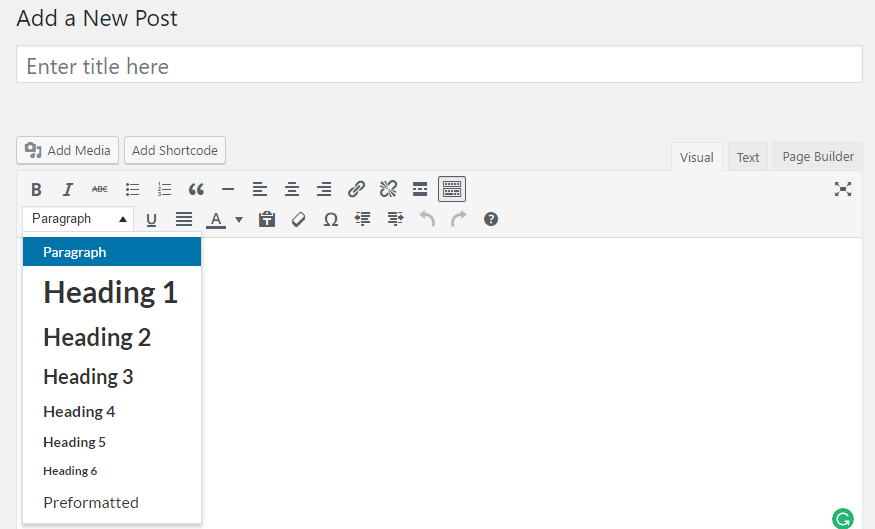 Do not choose Heading 1. A post should only have one H1 heading and that is the title. WordPress creates the H1 tag automatically for you, so unlike subheadings, there’s no need to do it manually. If you do create a second H1 subheading, it could confuse the search engine about the content on your page so avoid this.
Do not choose Heading 1. A post should only have one H1 heading and that is the title. WordPress creates the H1 tag automatically for you, so unlike subheadings, there’s no need to do it manually. If you do create a second H1 subheading, it could confuse the search engine about the content on your page so avoid this. - Keywords in the opening paragraph
In the same way that search engines assume you’ll put the keywords in the title, they also expect to see them in the opening paragraph. The reason for this is that the opening paragraph is usually an introduction that tells the reader what the post is going to be about. If the title is 10 Great Packed Lunches School Kids Will Love then their algorithms will search the opening paragraph for a mention packed lunches. If the keyword isn’t there, the search engines will presume that packed lunches is not the topic you are writing about and are less likely to rank your post for that term. - Keywords in the closing paragraph
The same logic applies to the closing paragraph. As the last part of the post is usually a conclusion of some kind, there is an expectancy from search engines that, in summing up, you’ll make reference to the topic you are writing about hence, the algorithms will scan for the keyword. - Keyword density
This is the tricky one. Keyword density refers to the ratio of your keywords to the overall length of the piece. A search engine will assume that, if your keyword is the central topic of your post, it will keep getting referred to throughout. Use it too sparingly and it could signal that your post might be about a different subject. However, be warned: use your keyword too much and search engines will start to think you are using a black hat SEO technique called keyword stuffing in order to help you rank artificially this can cause you to get penalised. - Check the content with Yoast
One of the brilliant things about Yoast is that after you have written the content and specified your primary keyword, it analyses the post for you, tells you what you have done well and shows you where you need to make SEO improvements. See the image below: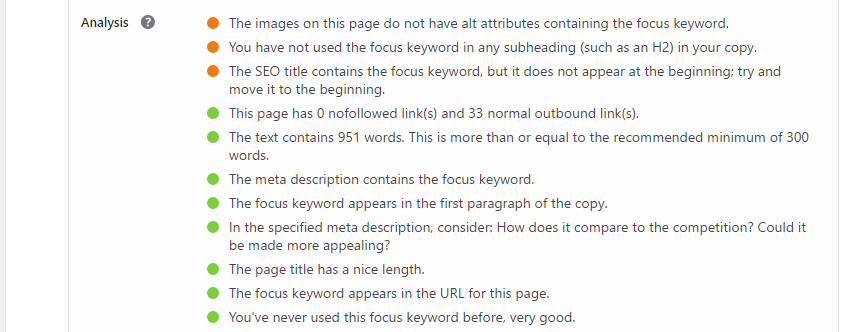
- Put the keywords in the meta description
Using the Yoast SEO plugin, you can create a bespoke meta description which is used by search engines to consider the relevancy of your post. It can also be displayed underneath the title in search engine results. This too should contain the keyword that your post wants to rank for. Just like the title, it should also be written to catch the attention of the reader.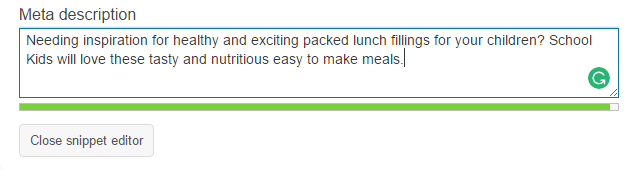
- Don’t forget to optimise your images
Finally, you should also include the keyword in at least one of the alt tags for your images. This is simple to do. Click on the image in your visual editor and select the pencil (Edit) icon that appears underneath. When the dialogue box opens, write a short description of the image, including the keyword, in the Alternative Text box and click save. Doing this means your images will also be optimised for the keywords. This will help the post rank for the keywords and may even help people find your post by searching for related images.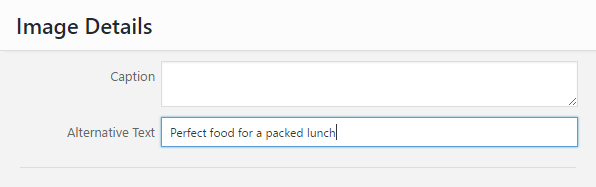
Conclusion
Reading this post should have given you a much more precise idea of how to carry out on-page SEO for your WordPress posts. You should have a better understanding of how to optimise titles and subheadings, content, meta descriptions and images. In addition, you will have seen how the plugin Yoast SEO can be helpful in ensuring that your on-page optimisation fulfils the criteria required to give your post the maximum chance of being ranked.
If you are a WordPress user looking for dedicated WordPress web hosting, visit our WordPress Hosting page and see what we can do for you.


