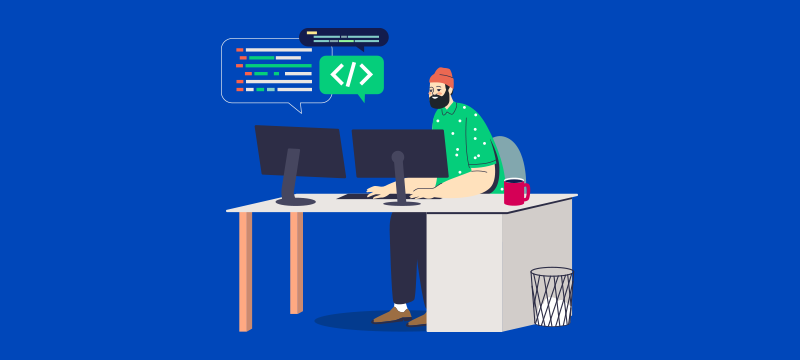If you want a create a website but have no idea how to start, you’ve come to the right place. Before you start building your site, there are five essential steps you need to go through if you don’t, you may face serious problems further down the line.
In this post, we’ll look at each of the steps and show you what you need to do so that any issues can be avoided.
- You’ll need a website name
All website names are registered, so the first thing you’ll need to do is think of the domain name you want and check whether it is available to use. If it is, you’ll be able to register it and stop anyone else from using it.
Website names are technically known as domain names. They come in two parts, the name itself and the domain extension (.com, .co.uk, .org, etc.). You are free to use a wide range of extensions, though the best to use depends upon the type of website you are creating and, sometimes, the place you are located.
Ready to find the perfect domain? Explore 8 Tips to Help You Choose the Right Domain Name for Your Website! - Decide how you want to build your website
There are multiple routes you can take to build a website. Here’s an overview of them:- Use an online website builder
No doubt you’ll have seen adverts on TV for services that let you create a website in just a few hours without any programming skills. While it is possible to do this, the drag and drop websites these services create are very limited in the functions they offer.
In addition, you may have to use a domain name that includes the website builders name, so instead of mybusiness.co.uk you’ll have the less professionally sounding mybusiness.webbuilder.co.uk. The other downside is that you’ll have to use the web builder’s hosting and this may not provide best or cheapest service. - Use a CMS
Luckily, if you don’t have any coding skills, you are not restricted to using a website builder. Instead, you can do what the majority of website owners do and use a CMS (content management system) to create your website. The most popular, by far, is WordPress, which runs 29% of the world’s websites. Others include Magenta, Joomla and Drupal. All of them are completely free to use.
CMS are programs that let you build websites easily. Creating a web page is about as hard as creating a similar page on MS Word. It takes a little while to learn the software, but you don’t need to know anything about HTML or PHP coding.
CMS platforms enable you to use your own domain name and pick a web hosting package that offers the best services for your needs. They also have thousands of free web templates and plugins you can use to make your site look unique and to give it exceptional functionality. - Get a website built for you
If you don’t have the time or the skills to build a website, the only other solution is to pay a developer to build one for you. The main advantage of this is that you’ll get a bespoke site that has all the features you want. However, it will be the most expensive option and you may end up being reliant on the developer to maintain the site over the long term.
- Use an online website builder
- Choose a web host
In order to build a website or for it to be available on the internet, it will need to be hosted on a server. To do this, you will need to find a hosting service that will host your website for you.
Choosing the right web host is one of the most important decisions you will make when launching your new website. Here is a list of reasons why:- The hardware used by a web host will affect the performance of your site. This, in turn, can affect how it performs on search engines and whether visitors will stay on your site.
- Hosting that provides robust security can protect your site from hacking and malware infection and help you stay compliant with data protection regulations.
- Reliable hosting can ensure your site does not go offline and is always available.
- Good hosting will provide a range of essential features such as email, website backups, easy upgrades and site migration.
- Hosting that provides 24/7 technical support means that, should you have any kind of problem with your site, there will be an expert on hand to help you.
- Choosing the right hosting package
Once you have decided on the right host, the next stage is to decide on the right hosting package. This can seem a complicated process as there is a wide range of hosting options available. At the less expensive end of the spectrum, you have shared hosting, dedicated WordPress hosting and some of the smaller VPS plans. If you have bigger hosting requirements, you may need a large VPS package, a dedicated server or cloud hosting.
The type of hosting you will need depends on the size of your website, the amount of traffic you expect to receive and whether you intend to run other applications on the server, besides your website.
Considering different hosting packages? Learn more about your options in our guide Different Web Hosting Types: A Detailed Guide! - Planning your site
Before you get started with creating your website, the final stage is to plan your content. To do this, you should have a complete overview of all the pages you’ll need and all the functionality required for the website to achieve your aims (such as a checkout for eCommerce sites).
When planning your site, Understand essential content and divide your content into clearly defined sections and subsections. This will ensure that everything is in the right place for your visitors to find things easily. If it helps, use standard website structures so that things are where visitors expect them to be.| - Building your site
When all the above steps have been completed, it will be time to start building your site. How you do this will depend on the choices you have made along the way, so there is no single piece of advice we can give to all readers. If you choose a web builder, follow the instructions on their site. If you are using the services of a developer, make sure you have given them a complete list of all the pages and features you require.
Conclusion
As you can see, getting a website off the ground requires you to consider a number of very important factors. Thinking these through, before commencing, can prevent complicated and long-term issues developing further down the line. Hopefully, this post and the posts it links to, will help you make more informed decisions.
If you are planning to start a new website, check out our range ofcPaneland WordPress hosting packages.