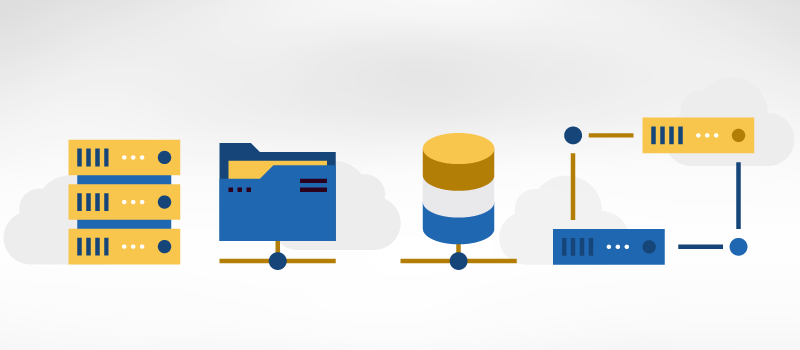If you are about to launch a new website, you may be bewildered by the different types of web hosting that you can choose from. There’s shared, VPS, dedicated and cloud hosting, plus other, specialised types, like dedicated WordPress hosting. At the same time, you may also have a choice between Linux and Windows hosting, which makes the decision even more difficult to make. In this post, we’ll explain what the different types of hosting are so that you can make a more informed choice of which is best for you.
What is shared hosting?
Shared hosting is enabled by dividing up the storage space on a web server and allocating sections to different users to host their websites. You can think of it as renting out a small office in a giant office block. Depending upon the type of server used and the policies of different web hosts, the number of user accounts hosted on shared server can range from 30 to several hundred.
Besides sharing the storage space, users also share the servers resources, e.g. it’s memory and processing power. The good news, financially, is that running and maintaining costs are also shared, and this is what makes shared hosting the cheapest form of hosting you can buy.
Shared hosting is the most popular form and works perfectly well for most websites. Most hosting companies make sure that servers are not overloaded so that no matter how busy all the different websites are on that server, there will be the capacity to keep them all running.
To make sure sharing works efficiently, there are often restrictions on what you can do on a shared server. These include limits on the number of websites you can host and the storage space you can use. Some web hosts also restrict bandwidth, the amount of information you can send to users in any billing cycle, which can be a problem if you have lots of visitors.
Shared hosting is not suitable for everyone. If you have a website that is likely to experience heavy traffic; need to run high-performing applications from your server; or need to configure your server in a particular way, then you need to look at alternative hosting solutions.
Besides hosting your website, most shared hosting accounts also provide you with email hosting and there is often a range of other useful services, such as enhanced security and website backups, that can also be included or added on to your package.
What is a Virtual Private Server (VPS)?
VPS is a type of hosting solution that combines the best features of both shared and dedicated hosting. Like shared hosting, there is a physical server whose resources are divided up between account holders, enabling it to be a low-cost solution. However, that’s pretty much where the similarity ends.
What makes VPS different is that, rather than getting an allocation of storage space on a single server, the host creates each user their own virtual server. A VPS user, therefore, gets their own operating system, dedicated storage, memory and processing resources, just as they would with a dedicated server. Whilst this is on a smaller scale than with a dedicated server, it is significantly more than you get on shared hosting.
The advantage over shared hosting is that, as each VPS is a self-contained computing environment, your site’s performance can’t be affected when other sites are busy and your data won’t be put at risk if the other accounts on the physical server are vulnerable. It also means you can configure the virtual server in the most appropriate way for your business and run custom applications.
VPS also gives you the option for fully managed hosting, full administrative access and remote server access. Importantly, the virtual nature of VPS makes it one of the best types of hosting for quick recovery in the case of a server failure or other disaster, which is vital for businesses that need to keep their websites and critical applications available.
Services such as email are included in many packages, as are a range of security features.
What is dedicated hosting?
When you opt for dedicated hosting you are choosing to use a full server entirely for your own use. With the kinds of servers available today, this gives you exceptional performance as well as bags of storage space to run your website or apps. However, whilst some companies need these types of servers, for many smaller companies it can be akin to buying a double decker bus to drop your kids off at school.
As a dedicated server is entirely for your use, you have a great deal of freedom with what you can do with it. In this sense, it can be tailored to your specific needs. You can configure the server as you require and run the apps of your choice. The only restrictions are the capacities of the server itself and the limitations of the software you run.
If you need a dedicated server, it is also very likely that you will be running critical applications that need to be available all the time. For this reason, you need to choose a service that provides server monitoring, backup facilities and 24/7 technical support. If you choose eUKhost, you also get 100% uptime guarantee, backed by SLA.
Another advantage of dedicated servers is that they are more secure. You have the ability to deploy tailored security measures, such as anti-virus and firewall configurations, whilst at the same time, you won’t have to worry about vulnerable neighbours as you might on shared hosting. For those needing enhanced security, it’s also good to know that the data centres in which dedicated servers are housed have physical security measures in place too, including biometric authentication and security guards.
What is cloud hosting?
Cloud hosting is where your website, data and applications are stored on a network of servers which you access over the internet. Whilst it uses virtualisation to achieve this, unlike VPS which uses a single physical server, the cloud uses hundreds, sometimes thousands of physical servers all linked together in a giant network, often across several different geographical locations. As a result, users can have virtually unlimited storage and computing resources at their disposal.
The advantage here is that businesses are not restricted by their physical hardware as they would be with dedicated servers. If there was a surge in demand for their services, dedicated servers have a limit to which they can operate, with cloud hosting, you can simply bring more of the network into play to ensure that performance continues uninterrupted. This ability to scale up or down as needed is one of the key benefits of cloud computing and the fact that it is paid for on a pay-as-you-go basis means it is highly cost-effective, enabling smaller companies to compete with larger ones.
Cloud computing isn’t ideal for every single type of use. Whilst capacity is improved, higher performance can still be achieved with dedicated servers. And for organisations that deal with highly sensitive data, such as police or hospital records, it may not be permissible to store that information on servers which can be accessed over the internet. However, it is possible to create private cloud networks and even have private-public hybrid networks.
The other big advantage of cloud networking is that it makes it easy to backup and restore data. Cloud networks can provide 100% uptime and can also be used to create a super-quick, low-cost alternative to a backup data centre.
What is Managed hosting?
Managed hosting is an additional service where the initial setup, day-to-day maintenance and management of servers is taken care of by the web host rather than by the client. This includes things like updating and patching the operating system, monitoring performance and servicing the hardware. For some types of hosting, such as shared hosting or public cloud, it is necessary that the service provider undertakes these tasks, so they are included as part of the service.
With other forms of hosting, particularly dedicated hosting, they can be offered as an option. Sometimes, companies prefer their in-house team to manage the servers, whereas others find it more convenient to leave it to the web host.
What is WordPress hosting?
WordPress is a platform that has its own quirks and specific needs and WordPress hosting or dedicated WordPress hosting, as it is also called, is a shared hosting service specifically for the platform.
With this type of hosting you will find that the servers are optimised for improved WordPress performance (quicker loading websites) and that the hosts provide services such as pre-installation, automatic updates and WordPress focused security, such as MTvScan, that protects against the vulnerabilities of the platform.
Linux vs Windows hosting
Many of the hosting options above will also let you choose between a Linux or a Windows operating system for your server. In reality, the one you pick depends very much on the software you intend to run. For example, if you are going to use WordPress to create your website, you will need to choose Linux.
The reasons we mention this is that, if you choose the wrong type, your software may not function on your server. We also mention it because those who are not familiar with hosting may assume that because Windows is the operating system on most people’s computers, it’s the one you need to choose, however, most websites, are actually run on Linux based servers.
Conclusion
From reading this article you should now have a clearer understanding of the different types of web hosting available, the differences between them and the advantages and disadvantages of each. Hopefully, this should have given you an insight into which type of hosting is most suitable for your needs.
If are looking for hosting for your website, visit our homepage and check out the full range of hosting services we have to offer.