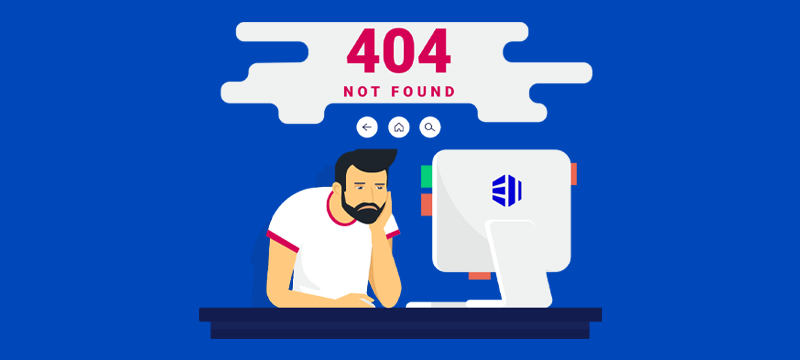If there’s one thing that can put an online business into panic mode, it’s a website that’s gone offline. While it’s down, you are losing sales, customers are getting frustrated, and your reputation will be taking a knock. There are quite a few reasons a website can go offline and here we take a look at what these are and what you can do to avoid downtime.
- Software conflicts
Rather than being a single piece of software, most websites are composed of several separate programs that work in harmony together. These include your core software (e.g., WordPress, Joomla, Drupal or Magento), themes, plugins and PHP version. In order for the website to function properly, every piece of software must be compatible with all the others.Sometimes, unfortunately, a conflict can occur and when this happens, it could cause the website to not work correctly or, potentially, crash. The times when a conflict is most likely to occur are when installing a new piece of software, updating existing software or updating to a new version of PHP.
You can help prevent a conflict by only installing software from a trusted source, such as from the WordPress Repository, as these and their future updates will have been tested to make sure they are compatible. With other software, it is a good idea to create a cloned version of your website as a test site and try them out there first. Always make sure you have a backup just in case you need to restore your website.
- Domain expiry
It is important to remember that you never buy a domain outright, you only buy a fixed-term registration that has to be renewed every 12 or 24 months. If you fail to renew it, you can no longer use the domain, so when people visit it, your website won’t be available. What’s worse, if you let the domain expire, someone else can register it and you won’t be able to use it again.Like renewing anything, sometimes it’s easy to forget. However, this can easily be solved by choosing automatic renewal in your domain settings.
- Cyberattacks
If you use a security plugin like Wordfence and check its activity reports, you’ll find that your website is bombarded by hacking and infection attempts every day. This isn’t a single person trying to get into your website, this is someone using automated software to probe thousands of websites at a time, using VPNs to hide their IP address so they cannot be tracked and blocked. It’s sophisticated cybercrime taking place at scale. All it takes is for one attempt to be successful and your website could be taken offline.Aside from using security plugins, like Wordfence, you should also put robust security policies into place, such as the enforcement of strong passwords and two-factor authentication. Most importantly, you should find a hosting provider that defends your server with a powerful firewall, thus preventing intrusion, infection and DDoS attacks from getting to your website. Security tools like Imunify360 are also highly recommended.
- Coding errors
The whole reason most website-creating software has been developed to be coding-free is that writing computer code is a specialised skill. Of course, with most of these programs being open-source, there is nothing to stop people from rewriting the code to make changes to their site. However, if you don’t know what you are doing, it is all too easy to break your site.While there are mountains of information available online to show you how to rewrite code, if you are tempted to do it, do not do it to your live site. Instead, create a clone version to experiment on. If the changes work, you can use the clone to update your existing site. However, if the changes go disastrously wrong, your live site won’t be affected.
- Hosting issues
To ensure your website remains available online, there are two important considerations you need to make when it comes to hosting. Firstly, is the choice of the web host and, secondly, your choice of hosting solution.Not all web hosts provide the same levels of service or the same quality of hardware. Look for a web host that offers a minimum 99.9% uptime guaranteed by SLA and unmetered bandwidth. Also check that they are using the latest technology, like Intel Xeon processors and high-speed SSD drives.
At the same time, choose a hosting solution that can provide all the RAM, CPU and storage resources that your website needs, as without them your site may crash during periods of high traffic. If shared hosting doesn’t provide this, think of upgrading to a VPS, dedicated server or cloud solution.
Conclusion
Keeping a website online is vital for today’s businesses. Unfortunately, software conflicts, domain expiry, cyberattacks, coding errors and hosting issues may all result in downtime. Hopefully, the points raised here will show you how to avoid these issues and thus keep your site available on the internet. Looking for more reliable hosting? Check out our wide range of hosting solutions.