Building a subdomain outside public_html in cPanel offers enhanced security, organization, and flexibility for isolating sensitive content, testing new features, hosting multiple websites, and managing complex file structures.
Let us follow some simple steps:
- Log in to WHM.
- Select the “Server Configuration” category and click on the “Tweak Settings” sub-options.
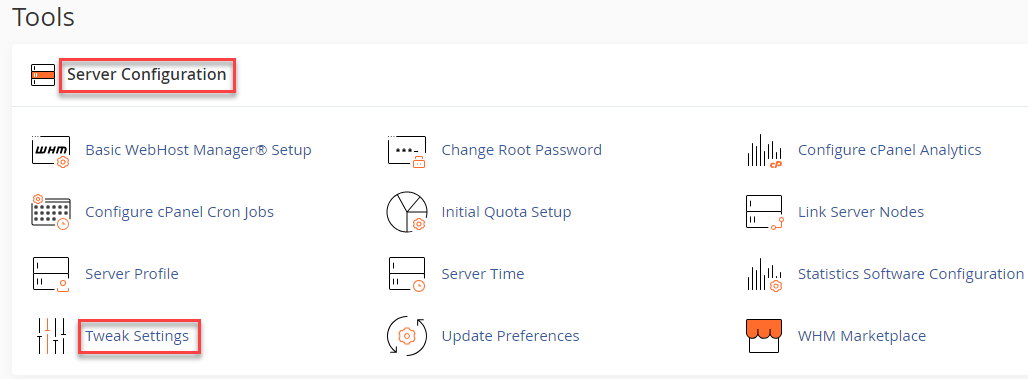
- You will enter a new page with multiple tabs.
- Under the “All” section, you can search “public_html” using the search box.
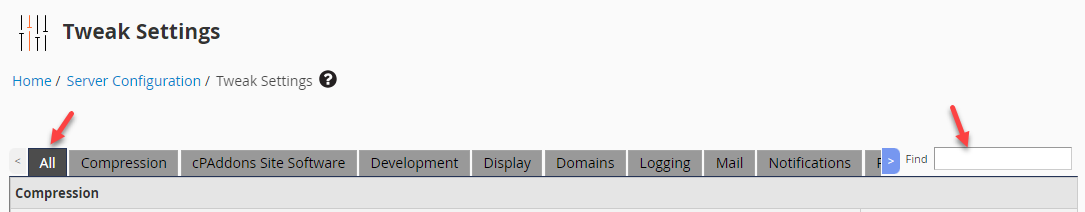
- You will find the option “Restrict document roots to public_html [?]”. This is usually “On”; switch it to “Off”.
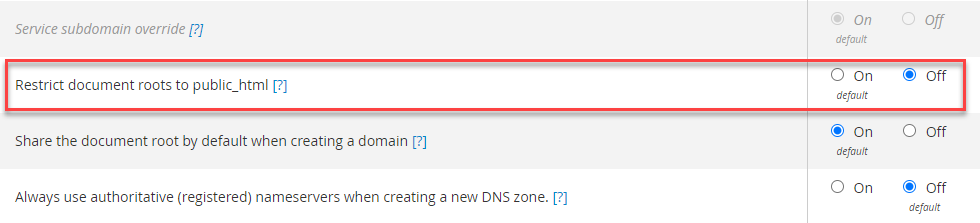
- It stops users from creating subdomains outside their public html directory when set to “On”.
- Click on the “Save” button.
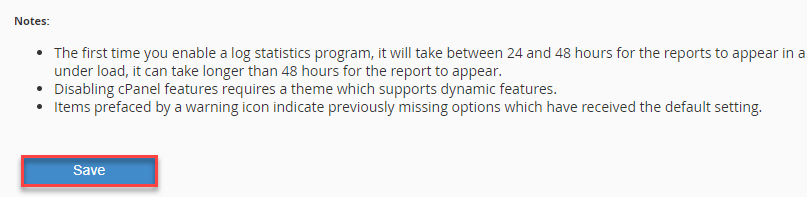
You can construct a subdomain outside public_html in cPanel, and should you encounter any difficulties, please do not hesitate to contact our support team.
