In this article, we will explain how to redirect a subdomain to another domain using additional directives.
Let us follow the steps:
- Log in to Plesk.
- Select the “Domains” section.
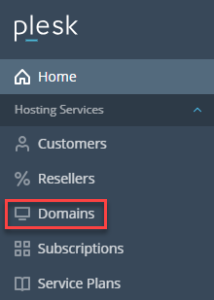
- Select the subdomain as shown in the image given below.
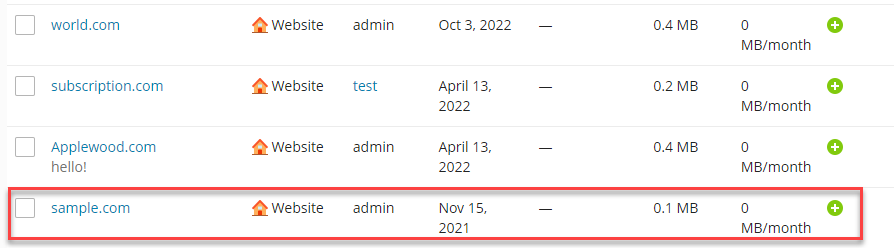
- Select the “Hosting & DNS” tab and click on the “Apache & nginx settings” sub-option.
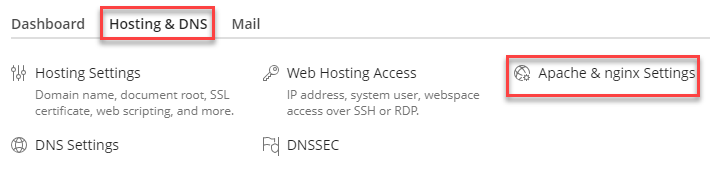
- Enter the below line in the space provided-
return 301 http://www.example.com/ - Click on the OK button.
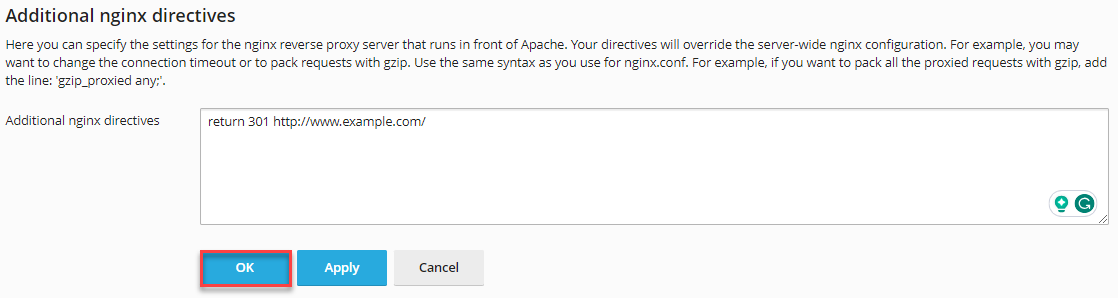
This way, you can redirect a subdomain to another domain using additional directives.
