This guide explains how to move a website from a subfolder to the base domain on cPanel.
Follow the steps:
- Log in to cPanel.
- Select the “File” option and click on the “File Manager” sub-option.
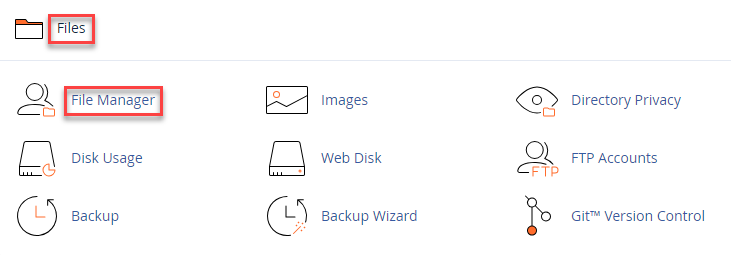
- Open the “public_html” directory.

- Then open the subfolder that you see in the public_html directory.
- You will find all your website’s files. To know if you are in the correct place, find “index.php” or “index.html” files.
- Select all files and folders by selecting the “Select All” option.
- Select any one file and right-click on it and click “Move” button.
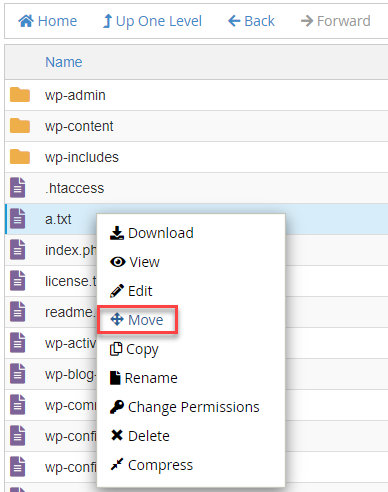
- Enter the path where you want to move this file.
- Click on the “Move files” button.
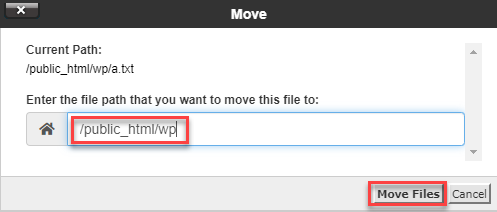
This way you can move a website from a subfolder to the base domain on cPanel. Hope you liked our article. For any query, contact our support specialists at any time.
