Membership sites can be lucrative businesses and WordPress is one of the best platforms on which to build them. In this post, we’ll explain what memberships sites are, examine the kinds of business you can set up with them, and look at the best plugins you can use to create them.
What is a membership site?
A membership site is a website which restricts people from accessing some of its content until they have signed up or paid to become a member. This is usually done for one of two reasons:
- To sell access to member only content, for example, movies on Netflix.
- To restrict access for security purposes, e.g. internal area of a school website.
To gain access to the restricted areas of a membership website, a user can be asked to do some or all of the following:
- Complete an application form
- Give personal details: name, address, phone number, email address, etc.
- Verify email address
- Complete an online profile
- Pay for access usually a monthly or annual fee
What types of business can you set up with a membership site?
Most membership sites work by offering their members something which they cannot get elsewhere, for example, expert advice, exclusive content or discounted products. Here are some examples:
Expert information or advice
Information or advice sites earn their money by selling access to content that would normally be expensive to buy. If you were an expert in your field and had unique content that people would be willing to pay for, then this would be an ideal business to consider.
Examples of expert advice membership websites include:
- WordPress development websites
- Nutritional blogs
- Legal advice forums
- Stocks and shares advice websites
- Car maintenance sites
In fact, if you had expertise in any field that people would normally pay for, then that would make ideal content for a membership site.
Exclusive content
These sites generate an income through giving users access to content which can’t be found elsewhere or would be difficult to access. For example:
- Teachers classroom resources
- Legal document downloads (templates for wills, contracts, etc.)
- Garden shed plans and building instructions
- Jobs such as being able to bid for freelance work on Fiverr
- Wholesale suppliers directories
- Dating sites
Discounts, deals and bargains
Many websites have a discounted products section which requires you to become a member to join. Whilst most of these are free and are used as a marketing strategy, others charge for access to the discounted products on offer. These include:
- Entertainments sites (e.g. Amazon Prime, Audible)
- Online stores (e.g. Costco)
How are membership sites structured?
For start-up membership sites looking to get established, the usual structure is as follows:
1. A home area on your website which gives clear information about your website and organisation. This will also include information about your products and services and about the pricing.
2. A free content area is often created to act as the opening of your sales funnel. For example, if you were selling access to teachers resources, you may have a good selection of free resources available for anyone to download.
Providing a free area enables relevant content to get indexed by search engines, helping you to attract visitors to your site. If those visitors like the free resources, you increase your chances of them paying for membership.
3. Levels of access can then be created for customers purchasing different packages. If you have bronze, silver and gold packages, you can have bronze silver and gold areas on your site. The more expensive the package, the better the content.
You can also control access in other ways. For example, the teachers resources site could offer two resource downloads a week for its bronze package, five downloads for the silver and unlimited downloads for the gold.
4. blog is a key element of many membership sites. Users are asked to subscribe to an email list in order to access the free content. They then receive emails and blog posts which are ultimately aimed at getting them to pay for premium membership. Once they have paid, they start receiving emails and posts tempting them to even more expensive membership packages and which offer them members only deals on other products.
How do I create a membership site on WordPress?
Luckily, you can turn your WordPress website into a membership site just by installing a plugin. Without a plugin, creating a membership site would be difficult to achieve without the aid of a developer. A website needs to have the following elements to become a membership site:
- Sign up area
- Payment gateway
- My Account area for users to manage their membership
- Different content areas for each level of membership
There is a range of good WordPress membership plugins you can choose from but you need to make sure you use one which has the features you require for your particular website. For example, not all provide the ability to offer different levels of membership.
Here are our four favourite membership plugins for WordPress:
- MemberPress
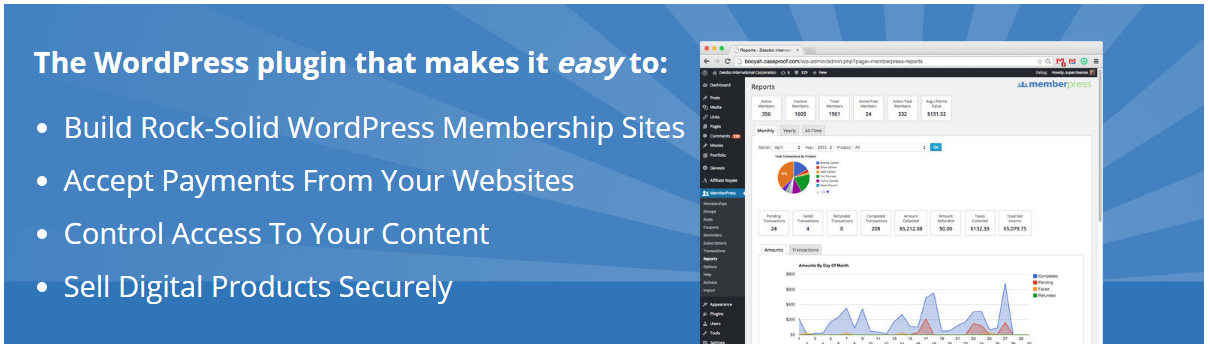
MemberPress is a premium plugin that offers a wide range of features for your membership site. It’s easy to set up and does much of the work for you, automatically creating the pages you need to run your membership business, such as the membership options and pricing page, member login and the My Account area.
As you would expect, you have total control over which areas of the website can and cannot be accessed and can even set up the site so that members are drip fed access to information over time rather than all at once.Setting up payment gateways with PayPal or Stripe is easy to do with MemberPress, as is the configuration of your membership - Paid Memberships Pro

Paid Memberships Pro is available free from the WordPress repository and is a powerful plugin that enables you to create a wide range of different membership sites. It has a ton of great features and despite being free, comes with more add-ons and provides superior integration with other plugins than MemberPress.
Paid Memberships Pro is completely free but access to its support and forums is paid for. Find out how it can help you in the video below. - WooCommerce Memberships
WooCommerce is the established master of eCommerce on WordPress: its eCommerce plugin runs 30% of the world’s online stores. It comes as no surprise that it has now produced a specialised WooCommerce Memberships plugin.
As you would expect from a company with this level of expertise, the WooCommerce Membership plugin is extremely powerful and versatile. It’s wide range of functions, however, won’t make it the easiest plugin to set up there will be quite a lot of options to work through. And at $149, it’s not the cheapest option, either and that only includes one year of updates and support.
For more details about the plugin, see the video below: - Membership 2
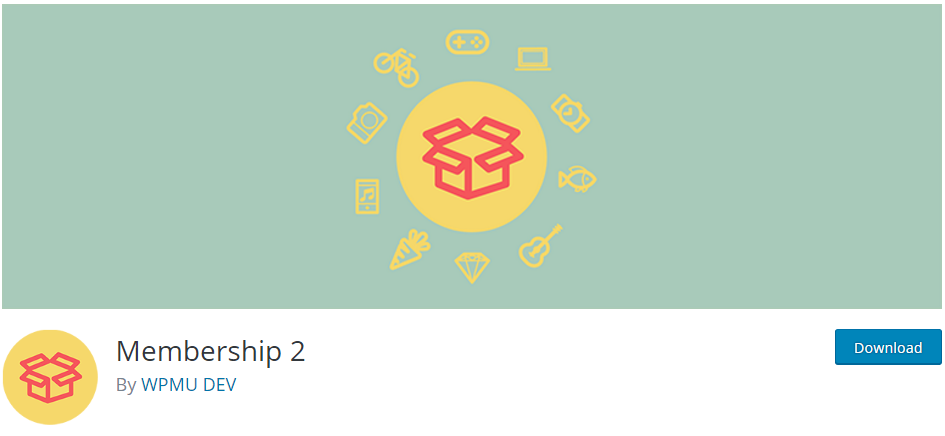 Membership 2 is a membership plugin from another highly-regarded WordPress plugin company, WPMU Dev. Whilst not as all-encompassing as the WooCommerce Membership plugin, it does have a very good range of options and functions and is less difficult to set up.
Membership 2 is a membership plugin from another highly-regarded WordPress plugin company, WPMU Dev. Whilst not as all-encompassing as the WooCommerce Membership plugin, it does have a very good range of options and functions and is less difficult to set up.
The plugin is free from the WordPress repository but there is also a pro version available from WMPU however, WPMU is a membership site, so you can get the pro plugin for free if you pay to become a member.
Conclusion
Membership sites can be a great way to earn a living on the internet. However, before you start to create one, you do need content that people will pay for. If you already run a successful blog, for example, you may be able to convert your current content into a members only area. A good membership site will also keep its content updated, otherwise members won’t renew their subscriptions.
The other thing you need to take into consideration is that membership websites can be resource intensive. This means you should choose a hosting package that can provide the resources needed to keep a busy site functioning well. If you are expecting to be busy, you may need dedicated WordPress hosting or VPS hosting. If you have a site with heavy traffic and which runs large applications, then you may need either a dedicated server or cloud hosting.
If you are looking for first-class hosting that can support membership sites of all sizes, check out the hosting pages linked to above or contact us on 0800 862 0380. We’ll be happy to help you find the perfect package for your needs



