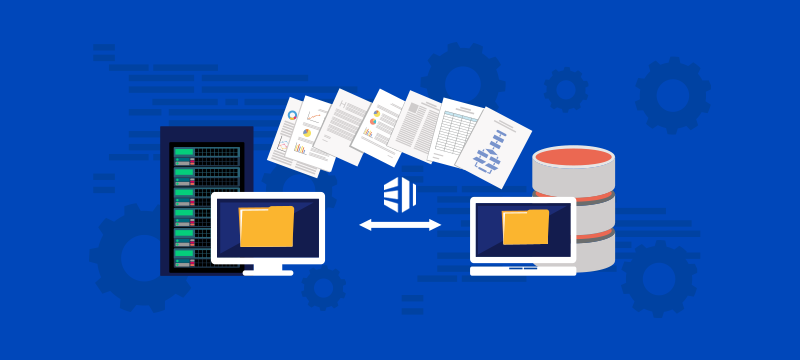Having just a single copy of electronic data is never a good idea. Whether it’s your website, applications, customer data or your home movies, there is always a risk that hacking, malware, hardware failure or even human error can lead to it being permanently lost. The sensible solution is to have your data backed up so that, if the worst did happen, you have another copy to restore from. Here, we look at the importance of backups and offer best practice oF making and storing them.
Why you need a backup
Not having a backup is incredibly risky. Hacking and malware attacks are not only common; they are increasingly sophisticated. Even robustly protected governmental systems around the world have fallen victim. Human error is common too, and despite up to the minute server monitoring, it is not always possible to detect every form of hardware failure before it happens.
Losing files and data can have catastrophic consequences. If an eCommerce company lost its online store, for example, it wouldn’t be able to trade until the site was back up and running. Starting from scratch can take a very long time and cost a great deal of money. Add to this the losses from being unable to trade and you can see why 60% of companies this happens to go under within 6 months.
Essential features of a backup solution
There are numerous ways to back up your data and different places you can store it. Here, we discuss the essential features of a backup solution in order to put best practice into place.
- Remote backups
The most important thing you should ensure about your backup is that it is stored remotely from the data you have backed up. You shouldn’t, for example, make a backup of your website and store it alongside your website files on your web server. If your website folders are hacked, infected, accidentally deleted or lost due to hardware failure, you’ll lose the backup at the same time. Storing your backups remotely, on a different server or machine and at a different geographical location will prevent this from happening. - Regular backups
The data you hold is constantly changing. If you have automatic updates on your website, for example, you might find your theme and plugin software updates several times a week. If you have online customers, they may make new orders, update payment info and make changes to their accounts around the clock. Should you lose your data and have to restore it from a backup that’s months old, all those changes will be lost.To prevent this, you need a backup solution that updates regularly. At eukhost, many of our hosting plans come with free daily backups included. For those whose data changes more frequently and need even more regular backups, our Offsite Remote Backup plans offer continuous data protection with high-frequency, automatic, scheduled backups.
-
Backup protection and integrity
Backups also need to be protected from hacking and you need to ensure that data hasn’t been corrupted during the backup process, making them unusable. In the past, many businesses have stored backups on tapes and portable drives to prevent hacking, but this can increase the potential for data corruption. The modern solution that we use at eukhost, is to encrypt backups, test them for integrity and store them on servers at different geographical locations to your web server. This way, you can rest assured that your valuable data is safe and that, should you need to restore, your backup will work. -
Backup storage
As data becomes more important, companies are collecting more of it and keeping it for longer. This means that backup files are getting bigger. While you can store backups virtually anywhere, including on your PC and services like Google Drive, Dropbox and OneDrive, there is the potential that you could run out of space for newer backups – especially if you retain several copies of older versions.No matter how big or small your backups are, you need to make sure there is space available to save them. For those with particularly large amounts of data, the cloud offers the best solution, as you can scale up storage on demand.
-
Quick restoration
If you lose data, the less time it takes to recover, the smaller the impact on your business. If your backups are stored on portable drives or third-party cloud solutions like Google Drive, then you will need to factor in the time it will take to access them, copy them to your PC and upload them over the internet to your web server. The time can be affected by the speed of your computer’s hard drive and the internet connection.If you have the files stored with your service provider, you will have instant access to them via your user account and can transfer them to your web server quickly and easily, speeding up the recovery. What’s more, at eukhost, if you need help with restoration, you’ll have 24/7 technical support to give you all the assistance you need.
Conclusion
With so many ways to lose your data and significant consequences if you do, a backup solution is an insurance policy you shouldn’t be without. At eukhost, we provide daily remote backups for free with many of our hosting services, while for other solutions and for those who need greater frequency, we offer continuous business protection with our automated scheduled backup plans. If you’d prefer to make your own website backups and save them elsewhere, we also enable you to do so via cPanel. You’ll find backup instructions for this method in our knowledgebase.
For more information about our automated backups with continuous business protection, visit our Offsite Remote Backups page.