Google offers WordPress users a host of great services that can be of significant help in running their website. In this article, we’ll look a range of easy to use plugins that you can install, directly from your admin panel, that will help you make the most of the free services Google has to offer.
- Google Analytics WD
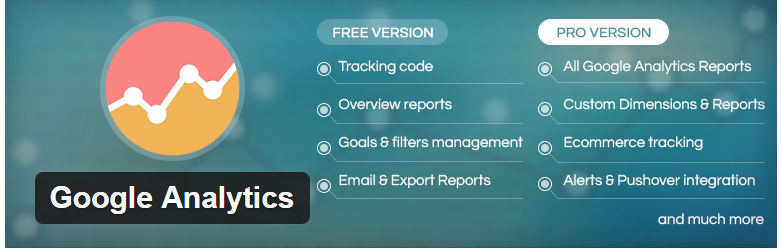 Google Analytics is one of the most important services that webmasters have, enabling us to see in detail how well our site is performing and how visitors interact with our content. Setting up Google Analytics on your site has got easier over the years and there are quite a few apps which will do this for you by automatically adding your tracking code. One of the best is the Monster Insights plugin from SEO gurus, Yoast. However, Google Analytics WD takes this functionality quite a bit further using Google’s API to let you customise settings, configure filters, set up new goals and drill down into your data. It also enables you to see your analytics data directly from your WordPress admin panel, saving you the need to login to Google Analytics itself. When you use this, you will be able to see the data on all your Google registered websites, not just the one you are logged into. For offline analyses, this plugin also lets you export your analytics data to CSV and PDF files and you can even schedule them and have them sent via email.
Google Analytics is one of the most important services that webmasters have, enabling us to see in detail how well our site is performing and how visitors interact with our content. Setting up Google Analytics on your site has got easier over the years and there are quite a few apps which will do this for you by automatically adding your tracking code. One of the best is the Monster Insights plugin from SEO gurus, Yoast. However, Google Analytics WD takes this functionality quite a bit further using Google’s API to let you customise settings, configure filters, set up new goals and drill down into your data. It also enables you to see your analytics data directly from your WordPress admin panel, saving you the need to login to Google Analytics itself. When you use this, you will be able to see the data on all your Google registered websites, not just the one you are logged into. For offline analyses, this plugin also lets you export your analytics data to CSV and PDF files and you can even schedule them and have them sent via email. - Google XML Sitemaps
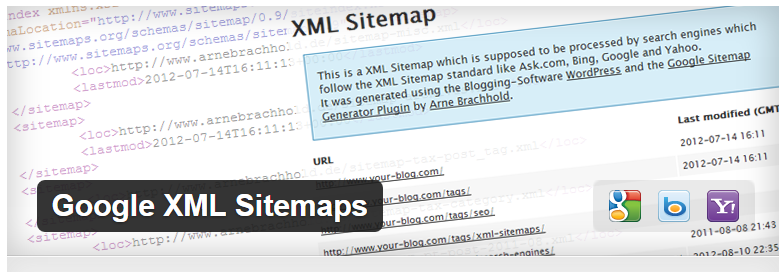 It’s essential that you have an XML sitemap that you can connect to your Google Search Console account because it is the best way you have to inform Google about the content and organisation of your website. An XML sitemap provides Google with the information it needs to search and index your site so it can be found in search engine results. It also enables Google to give you feedback about any pages which can’t be reached or are blocked. The Google XML Sitemaps plugin provides this functionality for you, giving Google and other search engines a roadmap of your site. Best of all, it’s simple to set up and use and will update your sitemap for you automatically every time you update your website. If you use the Yoast SEO plugin, you’ll find it already has an XML sitemap feature built in.
It’s essential that you have an XML sitemap that you can connect to your Google Search Console account because it is the best way you have to inform Google about the content and organisation of your website. An XML sitemap provides Google with the information it needs to search and index your site so it can be found in search engine results. It also enables Google to give you feedback about any pages which can’t be reached or are blocked. The Google XML Sitemaps plugin provides this functionality for you, giving Google and other search engines a roadmap of your site. Best of all, it’s simple to set up and use and will update your sitemap for you automatically every time you update your website. If you use the Yoast SEO plugin, you’ll find it already has an XML sitemap feature built in. - Easy Google Fonts
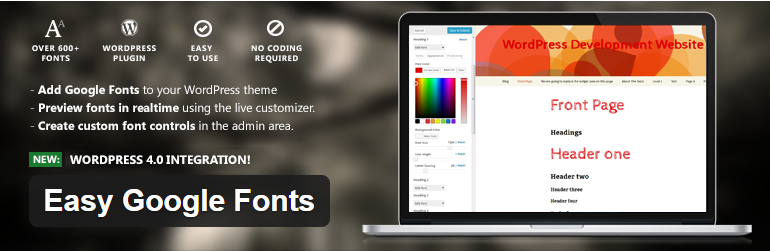 Compatible with all websites using WordPress v 4.0 and above, the Easy Google Fonts plugin is a great way to add a wide range of attractive font styles to your website. Google currently has over 800 different fonts to choose from and although there’s no way you’ll ever want to use all of them, you are seriously spoiled for choice by its repertoire. This plugin makes it a breeze to add the fonts to your theme and it works with all themes. It even enables you to preview the fonts before you save any changes, ensuring that your website looks good on all pages and all devices before going live. One of the downsides of switching a theme is that it often results in a new default font at the same time. With this plugin, your custom font settings are saved, so that when the new theme is activated, the Google font remains active.
Compatible with all websites using WordPress v 4.0 and above, the Easy Google Fonts plugin is a great way to add a wide range of attractive font styles to your website. Google currently has over 800 different fonts to choose from and although there’s no way you’ll ever want to use all of them, you are seriously spoiled for choice by its repertoire. This plugin makes it a breeze to add the fonts to your theme and it works with all themes. It even enables you to preview the fonts before you save any changes, ensuring that your website looks good on all pages and all devices before going live. One of the downsides of switching a theme is that it often results in a new default font at the same time. With this plugin, your custom font settings are saved, so that when the new theme is activated, the Google font remains active. - Google Drive WP Media
 Google Drive is a great tool that can be used to store files you want to upload to your site and importantly, it can also be used as a backup drive for your website. Using the Google Drive WP Media plugin, you can create a direct link from your dashboard to your Google Drive account making it much easier to import and export the files from one to the other. This is especially helpful if you work on a range of different devices and want access to your website on the go keeping your files saved on Google Drive lets you access them from your website wherever you are.
Google Drive is a great tool that can be used to store files you want to upload to your site and importantly, it can also be used as a backup drive for your website. Using the Google Drive WP Media plugin, you can create a direct link from your dashboard to your Google Drive account making it much easier to import and export the files from one to the other. This is especially helpful if you work on a range of different devices and want access to your website on the go keeping your files saved on Google Drive lets you access them from your website wherever you are. - AdSense Plugin WP QUADS
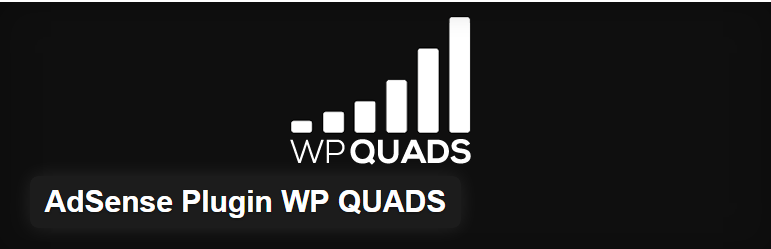 AdSense is one of the main sources of residual income for many WordPress users, particularly bloggers. It’s such a common form of making money that quite a lot of themes now have AdSense functionality built in. However, if your theme doesn’t provide this, then the AdSense Plugin WP QUADS provides the perfect alternative. Easy to set up and configure, this plugin enables users to add AdSense adverts to sidebars and even insert them into pages and posts. Remember that you will need to register with AdSense before you can display adverts.
AdSense is one of the main sources of residual income for many WordPress users, particularly bloggers. It’s such a common form of making money that quite a lot of themes now have AdSense functionality built in. However, if your theme doesn’t provide this, then the AdSense Plugin WP QUADS provides the perfect alternative. Easy to set up and configure, this plugin enables users to add AdSense adverts to sidebars and even insert them into pages and posts. Remember that you will need to register with AdSense before you can display adverts. - Google Map
 Maps are increasingly important for websites, especially if you are a local business or if you run a directory or review site. For local businesses, Google maps not only enable customers to find out where you are but also how to get there some can even be used as satnavs on mobile devices. Google street view also gives customers the chance to check out what your business looks like which can be a deciding factor for hotels, restaurants, shops and other venues. So, if you need to create Google maps for your WordPress site with advanced markers, custom layers, and overlays then the Google Maps WD plugin enables you to do just that. You can create multiple maps for different pages or posts and display them in different sizes to match the page you are displaying them on.
Maps are increasingly important for websites, especially if you are a local business or if you run a directory or review site. For local businesses, Google maps not only enable customers to find out where you are but also how to get there some can even be used as satnavs on mobile devices. Google street view also gives customers the chance to check out what your business looks like which can be a deciding factor for hotels, restaurants, shops and other venues. So, if you need to create Google maps for your WordPress site with advanced markers, custom layers, and overlays then the Google Maps WD plugin enables you to do just that. You can create multiple maps for different pages or posts and display them in different sizes to match the page you are displaying them on. - WidgetPack Google Reviews
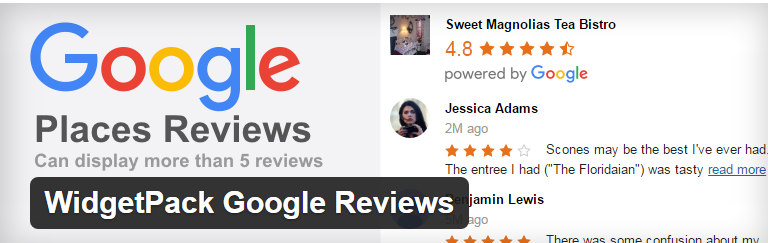 The WidgetPack Google Reviews plugin is great if you want to publish reviews of your business from Google on your website or if you run a directory website and want to show Google reviews of the businesses you promote. Using it will enable you to provide your customers with trusted reviews from Google itself, giving them the confidence that the information you are provided is genuine and unbiased. The free version of the plugin enables you to display up to five reviews, with the pro version, can be doubled. What’s good about this plugin is that bad reviews can be removed.
The WidgetPack Google Reviews plugin is great if you want to publish reviews of your business from Google on your website or if you run a directory website and want to show Google reviews of the businesses you promote. Using it will enable you to provide your customers with trusted reviews from Google itself, giving them the confidence that the information you are provided is genuine and unbiased. The free version of the plugin enables you to display up to five reviews, with the pro version, can be doubled. What’s good about this plugin is that bad reviews can be removed.
Conclusion
Google continues to provide WordPress users with some exceptionally useful services covering a wide range of webmaster needs. There’s no doubt that in the future, these services will be updated and extended and that new services will come online. The biggest benefit for WordPress is that, instead of having to have these services hard-coded into your website by an expensive developer, you can install them for free, directly from your dashboard.
If you are a WordPress user looking for dedicated WordPress web hosting, visit our WordPress Hosting page and see the great things we can do for your website.


