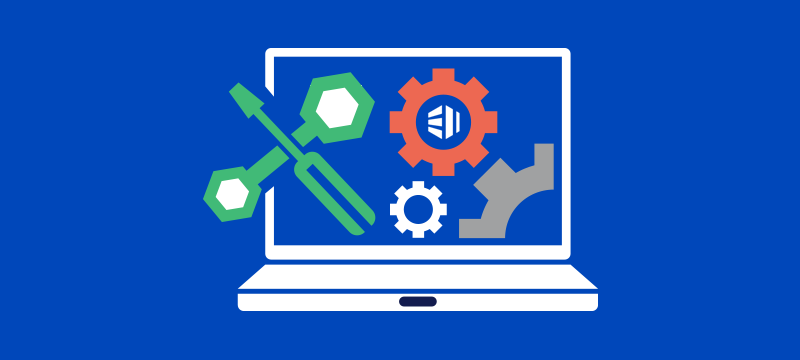There are many things to consider when it comes to finding the right dedicated WordPress hosting, such as the performance and reliability of the hardware, the quality of the technical support and the range of services included in the plan. One factor that often gets overlooked is the tools provided by the host to help users manage their websites. WordPress Toolkit is arguably the most useful tool for WordPress users and here we look at its benefits.
Easy installation
WordPress Toolkit takes the hassle out of installing new instances of WordPress, letting you do it in under 30 seconds and with a single click. Even better, you can customise your installation too. In the installation settings, you can configure the site title, choose themes and plugins to install with WordPress, select the site’s language, set the admin username and password and more. You can even set up automated updates for WordPress, plugins and themes from the outset.
Maintenance mode
As you develop your website, WordPress Toolkit allows you to put it into maintenance mode and display a customised message to your visitors. It will also put this in place automatically when your site is updating, or you are carrying out other maintenance later on.
Simplified software management
The WordPress Toolkit makes it easy to manage plugins or themes across multiple WordPress installations. You can use it to install plugins and themes, even from directly within WordPress.org, and you can also use it to activate, deactivate, delete and update them.
Better development with clone and sync
If you’ve ever made changes to your WordPress site that have gone wrong and taken hours of work to restore, then you’ll love the clone and sync features of WordPress Toolkit. Now, you can simply create an exact copy of your website and database and clone it to a subdomain for development and testing. If you make errors, they won’t affect your real site whatsoever, and once you have tested your changes, you can sync back to your website to make your updates live.
Stronger security
With the number of cyberattacks increasing, it is vital to keep your WordPress website as secure as possible. One of the most important benefits of having the WordPress Toolkit is that it comes with a range of easy to implement security features. You can use the Toolkit to scan all of your websites for security issues and warnings will be given if any are found.
Additionally, it provides a suite of best practice principles and provides you with the means to implement them and will also let you know if your core WordPress, plugins and themes are out of date. If they are, you can update them at the click of a button. If you don’t have the time or know-how to implement each of these security measures independently, the Toolkit also enables you to do it through a simple one-click hardening process.
Other features
In addition to the features mentioned above, WordPress Toolkit also offers debug management; lets you manage admin and database passwords; opens databases in phpMyAdmin; and provides password protection, search engine indexing management and backups.
WordPress Toolkit as part of the package
While the WordPress Toolkit is a very useful addition to any dedicated WordPress hosting plan, website owners should also ensure that their solution includes other vital features. Ideally, you should choose a plan where the servers are optimised for WordPress using Apache, NGINX, PHP7.x, OPcache and a caching engine. It should also offer MySQL databases for read-heavy workloads and allow you to set up cron jobs. For increased performance, choose a host that offers hardware with the latest Intel Xeon processors and superfast SSD drives. This way, you can be confident that your site will load quickly on browsers and respond instantly to user interactions, even during busy periods.
From a security standpoint, in addition to the features of the Toolkit, look for a host that provides a WordPress application firewall to keep your sites free from hackers, malware and bots; allows you to install free SSL certificates; and offers free daily backups – so that if the worst does happen, you can restore your websites quickly and get them back online.
Conclusion
Dedicated WordPress hosting is a vital service for those who want to get the most out of their WordPress websites. Today, this solution has been enhanced by the development of the WordPress Toolkit, a control panel extension that’s specifically designed to cater for the needs of WordPress websites and provides a range of tools that makes managing your websites much easier.
For WordPress hosting that comes with the WP Toolkit, 24/7 technical support and all the other features mentioned above, visit our WordPress Hosting page.