This guide will explain how to assign WHM’s feature list to cPanel. Packages can have feature lists assigned to them. If you want to assign a feature list to a cPanel account, you must assign the feature list to a package, after which you can assign the package to the cPanel account.
Steps for assigning a feature list to a package:
1. Open WHM and log in.
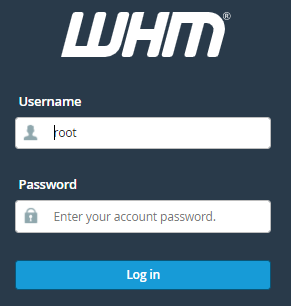
2. Navigate to the ‘Packages‘ category.
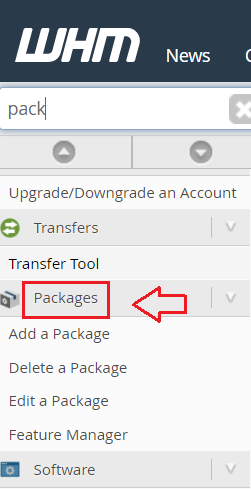
3. On the left side menu, select the option ‘Edit a Package‘ from the ‘Packages‘ section.
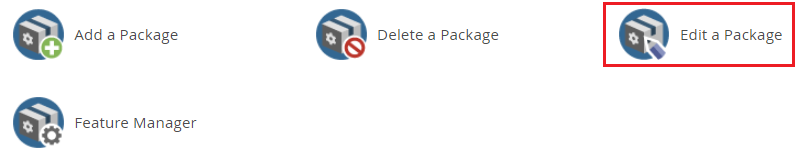
4. Choose the package you want to work with from the drop-down menu and click ‘Edit‘.

5. At the bottom of the page, search for the ‘Feature list‘ option. Choose the feature list you want and then click ‘Save Changes.
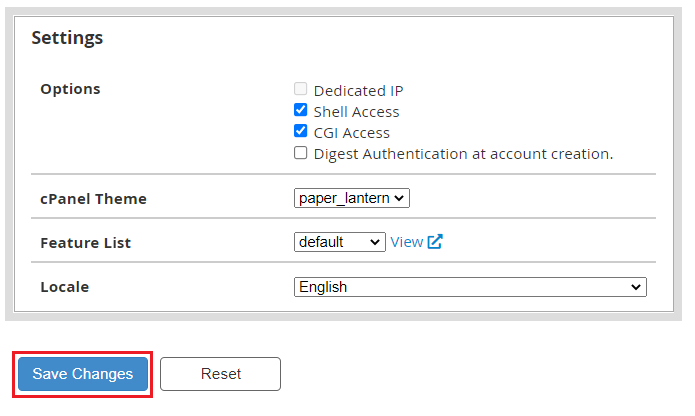
That’s it! By following such easy steps you can easily assign WHM’s feature list to the cPanel. Please feel free to contact the eukhost support team at any time if you require additional assistance.
