How to change file permissions on a Linux Server?
Permissions play a vital role in safe guarding your data over the world wide web. You can define the permissions according to your preferences based on the level of access you wish to offer to the users. As a part of security enhancement technique, you may sometimes need to protect the files from writing or editing. In that case, the following tutorial may come in handy. The information would help you assign appropriate permissions to the files.
One of the simplest ways to assign permissions is via. cPanel File Manager.
The below steps must be followed for making the changes:
Step 1 – Go to File Manager in cPanel.
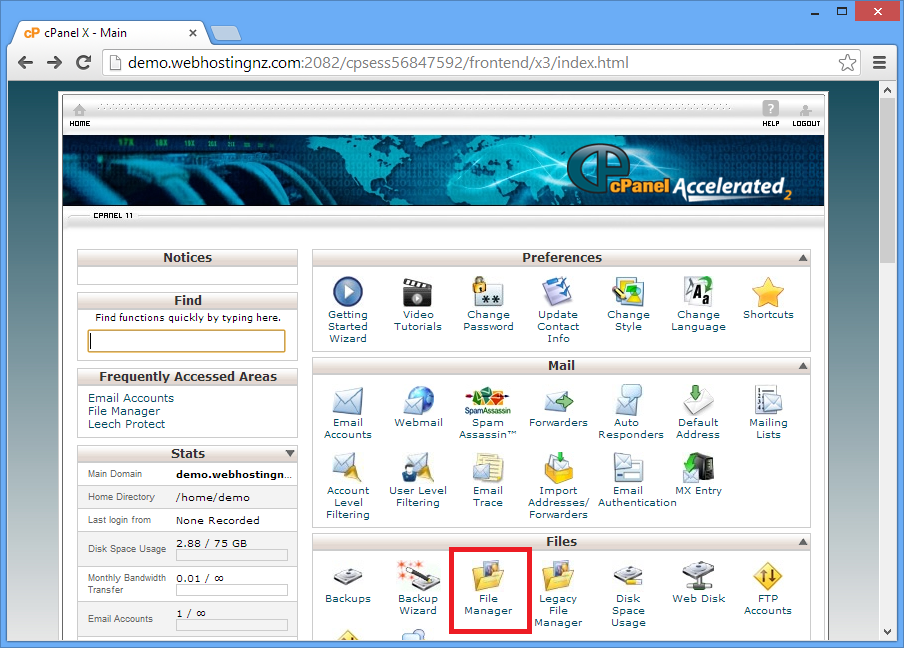
Step 2 – Select the file to which you intend to assign permissions.
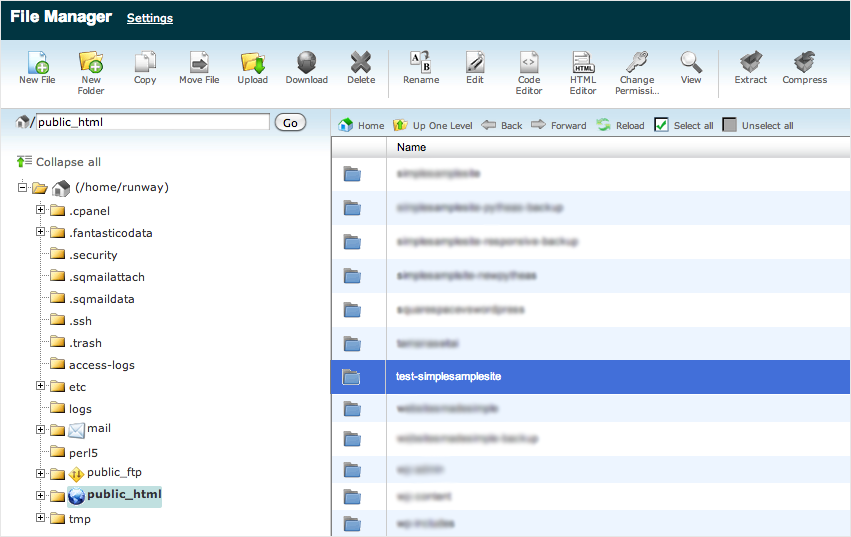
Step 3 – Click the ‘Change Permissions’ link.
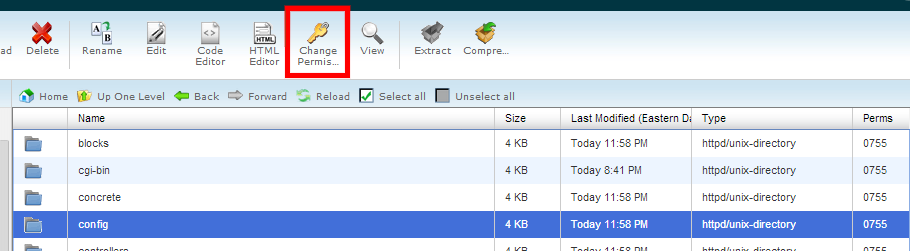
Step 4 – Select the appropriate permissions.
Step 5 – Hit the Change Permissions button.
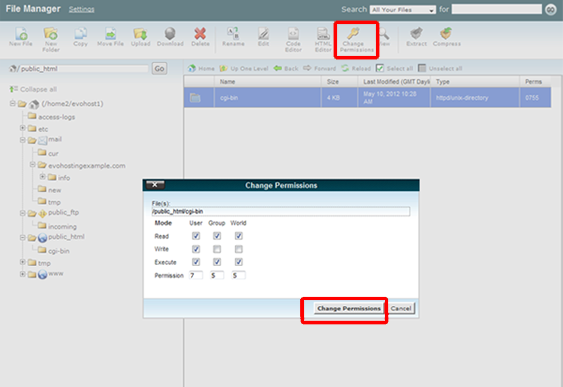
You may also refer the following video tutorial about File Manager. It should help you relate to the procedure well.
[kml_flashembed publishmethod=”static” fversion=”10.0.0″ useexpressinstall=”true” movie=”http://www.eukhost.com/new/support/demo/cpanel/cpanel_x3_filemanager.swf” width=”700″ height=”442″ targetclass=”flashmovie” quality=”best” scale=”noborder” wmode=”direct” swliveconnect=”true” allowfullscreen=”true” allownetworking=”all”/]
cPanel control panel is offered with all our Linux plans. If you need any assistance with changing the file permissions kindly raise a ticket from the client area stating your requirements in detail. Alternately you may contact our technical support department via. 24×7 Live Chat and seek assistance.
—
Like this post?
Share on your Social Networking Profile ( Facebook, Twitter & Google+ ) and get a flat 10% Recurring discount on our VPS Hosting and Dedicated Servers.
Email us the shared link at : [email protected] or speak to our live chat operator now, by clicking on the “Live Chat” Scroller on the left-hand side of this page and we will provide you with the discount Coupon right away!
