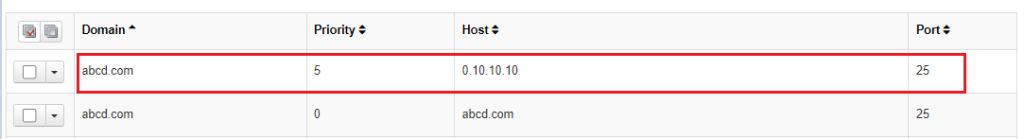This guide will help you in understanding how to add destinations in SpamExperts. After received messages are processed, they are delivered to the destinations, which is usually the recipient’s final mail server.
Let us find the process:
- Log in to SpamExpert.
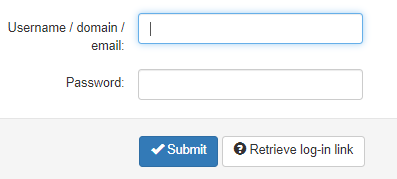
- Select the “Incoming” option.
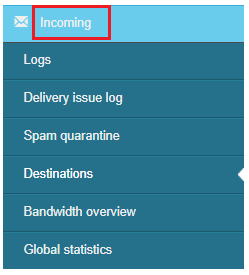
- Then select the “Destinations” sub-option.
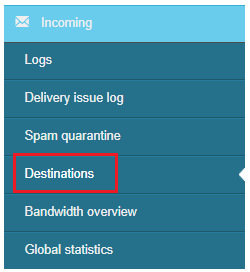
- Click on the “Add a destination” button.
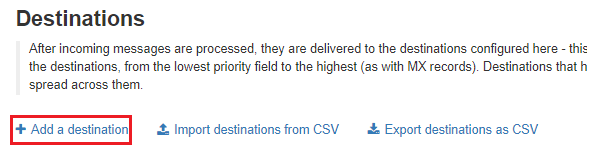
- You will find a form type page. Fill in the information.
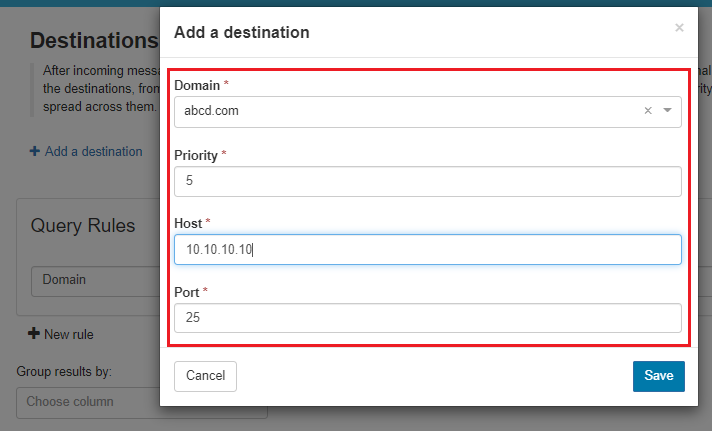
- Domain: Enter the domain name.
- Priority: From the lowest priority to the highest, delivery attempts are made
(Deliveries will be tried in arbitrary order for destinations with similar priority levels, rather than being distributed among them.) - Host: Enter the address of the destination server.
- Port: Enter the destination port.
- Click on the “Save” button.
- You will get a message that the destination was added successfully.
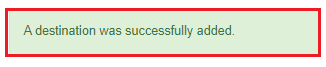
- You can find it in the list as shown below.