In this article, we have shown how to set up a MIME type in cPanel. MIME types help the internet understand what type of files you are sharing.
Users can compress the website content before sending it to the users using cPanel. Compression proves highly beneficial by reducing data size, conserving bandwidth, and significantly improving website loading speed.
Follow the steps:
- Log in to cPanel.
- Click on “MIME Types” under the “Advanced” category.
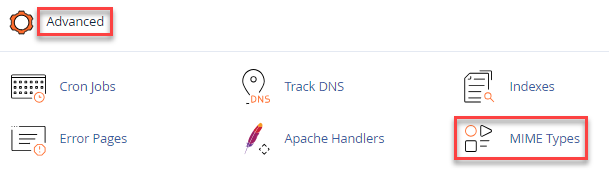
- You will head towards a new page where you will have to fill up the details-
- MIME Type- Enter the MIME type.
- Extension(s) – Add multiple extension types using space in between.
- Click on the “Add” button.
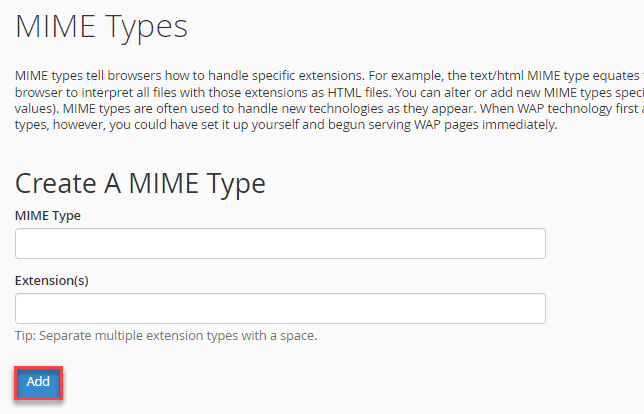
- You will get a success message.
In this way, you can build a MIME type in cPanel. If you face any difficulty, contact our support staff at your earliest.
