In this article, we have explained how to check the number of IP addresses used in WHM. It is a numerical address in the format ‘1.2.3.4’ that is used for online communication by your Linux VPS and other systems connected to the internet.
The procedure for confirming the IP addresses in WHM.
Let us follow the steps:
- Log in to WHM.
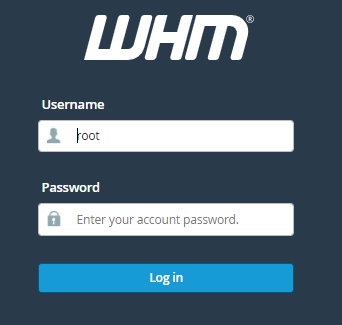
- Select the “IP Functions” category from the left-hand menu.
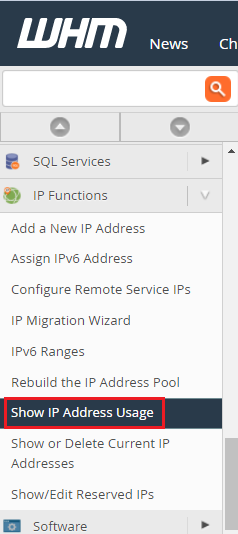
- Click on the “Show IP Address Usage” option.
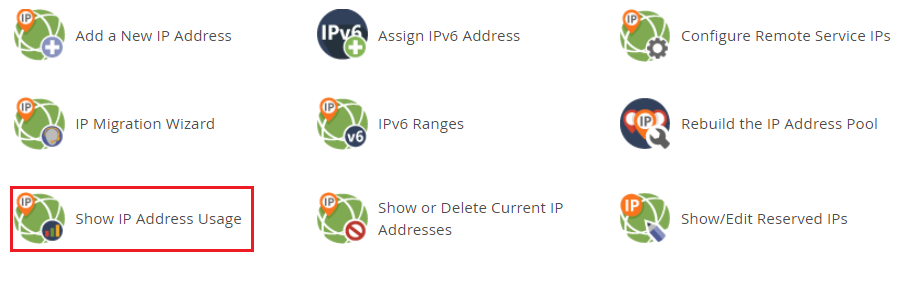
- The websites, file transfer protocol (FTP) domains, and email servers using any IP addresses connected to your cPanel server will be listed in a table.
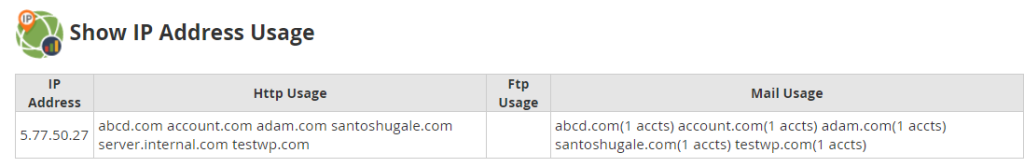
This way you can easily monitor the number of your IP addresses used in WHM.
However, When adding a new IP address to a server or changing a shared IP address, it is important to update the relevant accounts. To handle this task efficiently, you can change IP addresses for multiple accounts in bulk.
