This guide explains how to enable Analytics feature from cPanel. cPanel Analytics is a feature that allows website owners to track and analyse traffic to their websites. It integrates with Google Analytics, a popular web analytics service, and makes it easy to enable tracking and view website statistics directly from within the cPanel control panel.
To enable the Analytics feature in cPanel, follow these steps:
- Login to WHM Panel.
- Select the “Server Configuration” option from the side menu.
- Click on “Configure cPanel Analytics” sub-option.
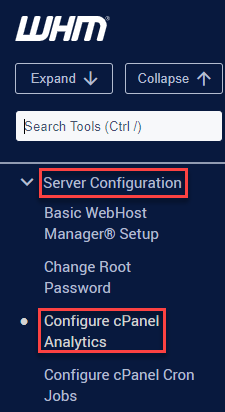
- You will enter a new page where you can enable analytics.
- Click on the slide switch next to the “Interface Analytics” option.
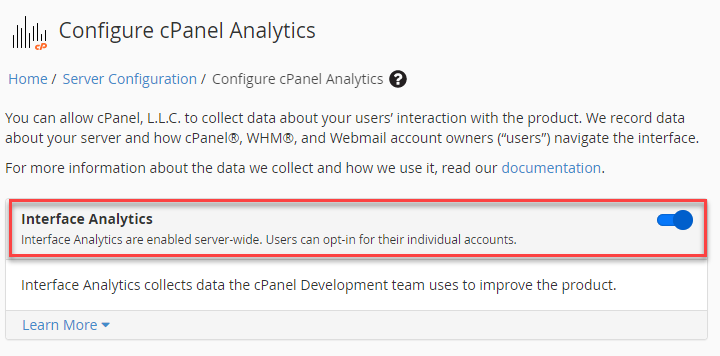
Note- In addition to basic website statistics, cPanel Analytics also provides advanced reporting features, including real-time data, goal tracking, and conversion tracking. You can use this data to gain insights into your website’s performance and make informed decisions about how to improve it.
This way you can enable Analytics feature from cPanel. Hope you understood it very well.
Visit our more KB’s : https://www.eukhost.com/kb
