In this article, you will find how to turn on the Hotlink protection in cPanel.
Let us follow the steps:
- Log in to the cPanel.
- Navigate to “Security” section and click on the “Hotlink Protection” sub-option.
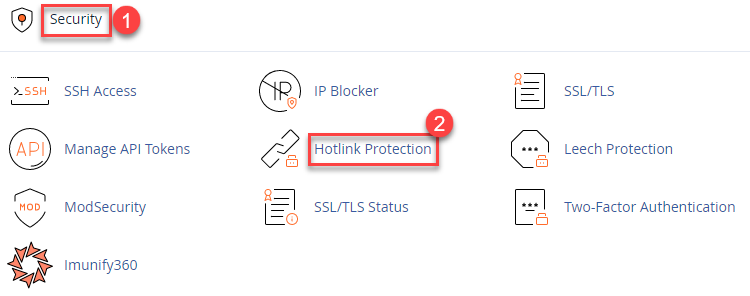
- Click on the “Enable” option.
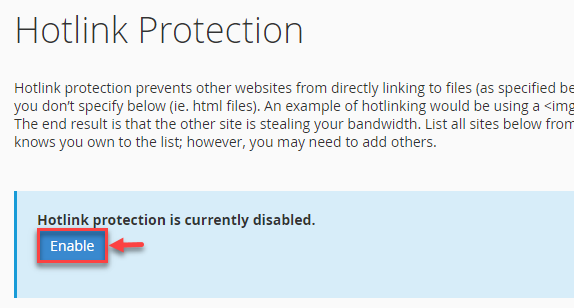
- You will get a success message.
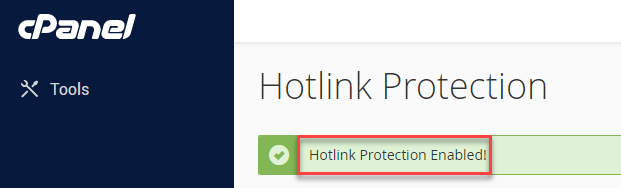
- Now, click on the “Go back” button.
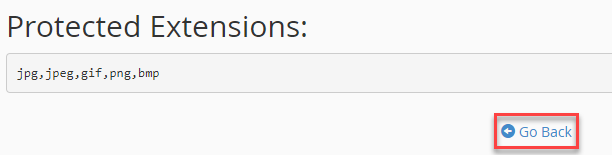
- Users can add extensions to the block list as well as domains to the allow list as necessary.
- Click on the “Submit” button.
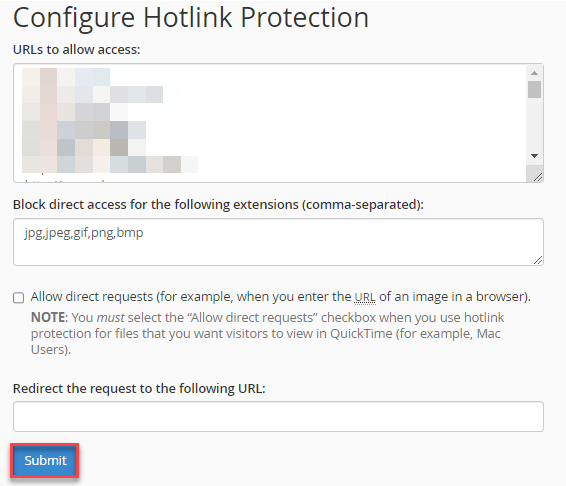
- A success message will be received.
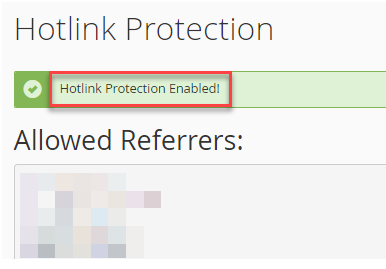
Hope you liked our article. For assistance, do contact our eukhost’s support staff at your earliest.
