Any database can be managed and changed to many extent with the help of user privileges. With cPanel, you can modify the database user privileges, with customisation options for the users.
Follow the steps to Modify Database user privileges:
- Log into “cPanel Account”.
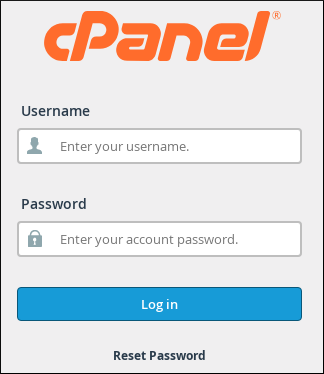
- Search for the “Database” and click on the “phpMyAdmin” option.
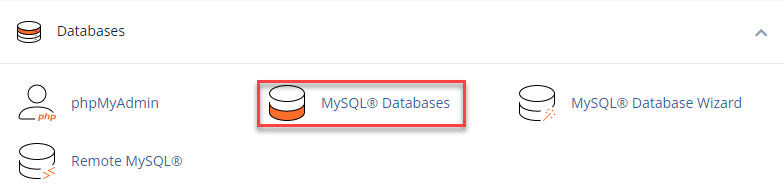
- Select the “Privileged Users”, that you want to modify and then click on the username and open the Manage User Privileges interface.
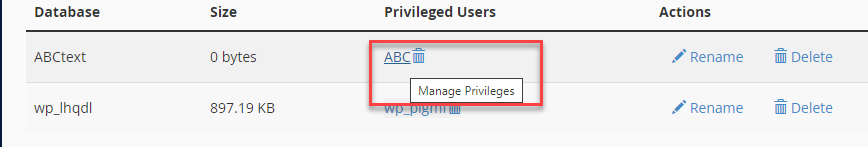
- Select the “Privileges” which you want to provide the user on the “Manage User Privileges” page.
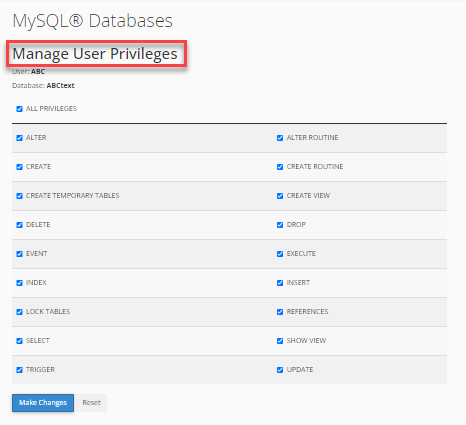
- Click on “Make Changes” when are you done.
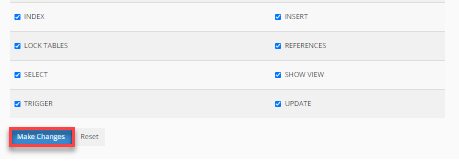
That it! In this way you can make modifiy the Database user privileges in cPanel.
