Resetting the Admin account password with Softaculous in cPanel is what you are going to find in this article.
Follow the steps to reset the Admin account password:
1. Log in to the cPanel account.
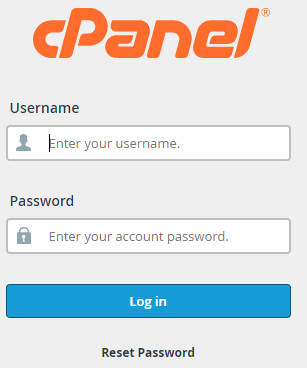
2. Select the “Softaculous Apps Installer” option under the “Software” category.
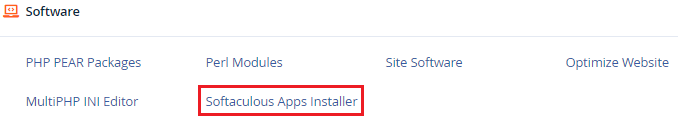
3. Find the “All Installations” tab from the right-hand side of the screen and click on it.

4. Select the Edit option, which is symbolized by a pencil.
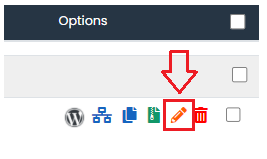
5. Scroll down and find the “Admin Account” section. Enter the “Admin Username” and new “Admin Password”.
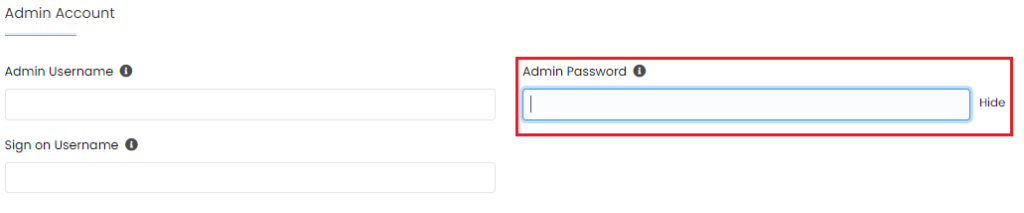
6. Click on the “Save Installation” button.
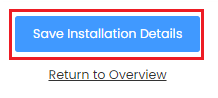
7. You will receive a success message.
We hope you liked this guide. If you liked our article, you will surely love our assistance. Feel free to contact eukhost support staff anytime. Also don’t forget to check our latest Web hosting plans today itself.
