In this article, you will learn how to turn off “Include databases in disk usage calculations” option in WHM.
Steps to be followed:
- Log in to WHM.
- Select the “Server Configuration” option.
- Then select the “Tweak Settings” sub-option.
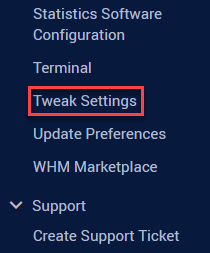
- Find the “Include databases in disk usage calculations” option, under “SQL” category.
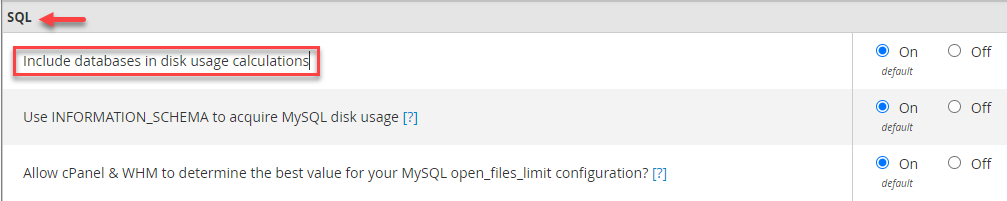
- Select the “OFF” option.
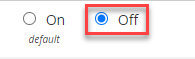
- Click on the “Save” button.
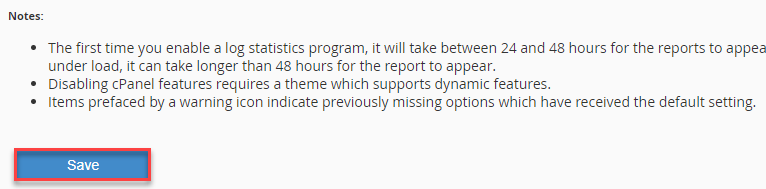
- You will get a success message as shown below.
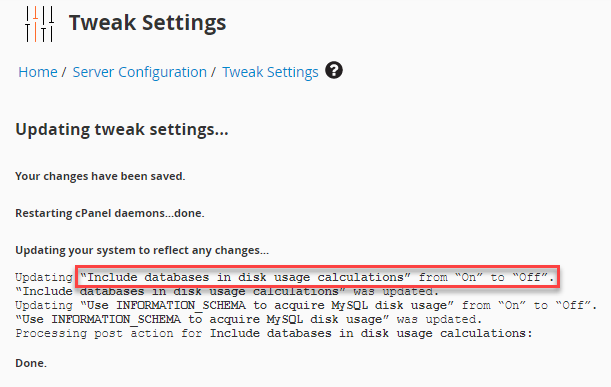
In this manner, the option can be turned off. For more updates visit our eukhost’s site and find out most recent web hosting plans. Also do not hesitate to call our support specialists.
