Bandwidth is the amount of information your server sends and receives. For example, if your website has a 100MB file and someone downloads it, it uses 100MB of bandwidth. While there are no strict limits on our servers, monitoring bandwidth is wise for managing multiple cPanel accounts and websites.
Let us begin-
- Log into “WHM.”
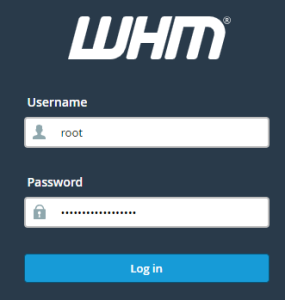
- Click on “View Bandwidth Usage.”
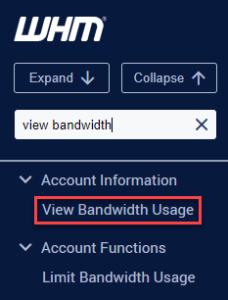
- Here you will find a page where you can see all the bandwidth generated by each cPanel user. A few notes you need to keep in mind. This tool will log all kinds of traffic, not only HTTP (traffic generated through website visits) but also FTP, SMTP, and POP3.
- Firstly, you’ll see a table with details about cPanel accounts on the server. We’ll go over each column-
- User: The cPanel account username.
- Domain: The main domain of the account.
- Xfer (Best Fit): The used bandwidth for the account.
- Limit (Best Fit): The set bandwidth limit for the account.
- Usage: The percentage of allocated bandwidth used by the user.
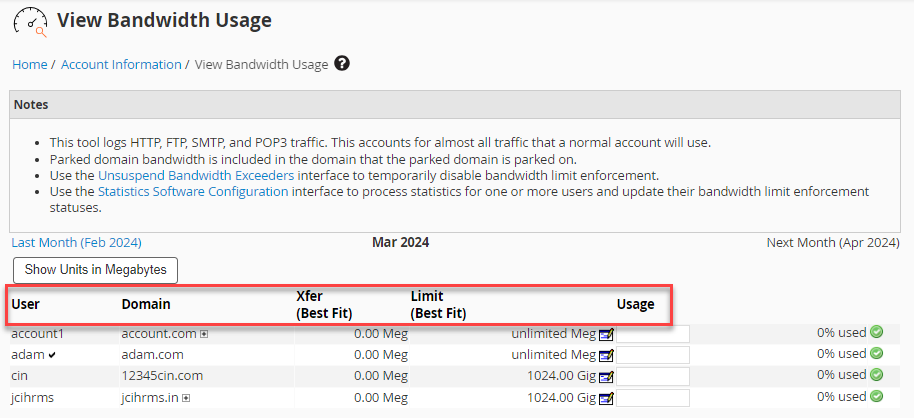
- You will find the “Show Units in Megabytes” button, converting all displayed bandwidth to Megabytes. Next to it, there’s a clickable link “Last Month” for the previous month’s statistics. On the other side, the “Next Month” button is currently greyed out since we’re viewing February’s stats. If we go back to January, the “Next Month” button becomes active, leading us to February when clicked.
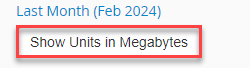
- The final part we’ll talk about is “Total Bandwidth Usage.” It shows the overall bandwidth used by all cPanel accounts on the server.
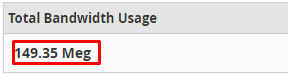
Here it is! We have covered all the important details about the “View Bandwidth Usage” feature for cPanel accounts in the WHM control panel. If you need further help, please contact our Technical Support Team through the ticketing system in your Client Area.
