The instructions in this tutorial will show you how to use WHM’s ‘Modify an Account’ feature. It can be used to make adjustments to a previously created cPanel account.
Follow the steps:
1. Log in to WHM.
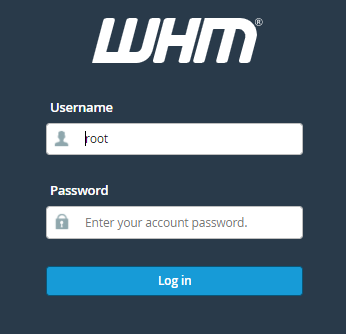
2. Select the “Account Functions” and then select “Modify an Account”.
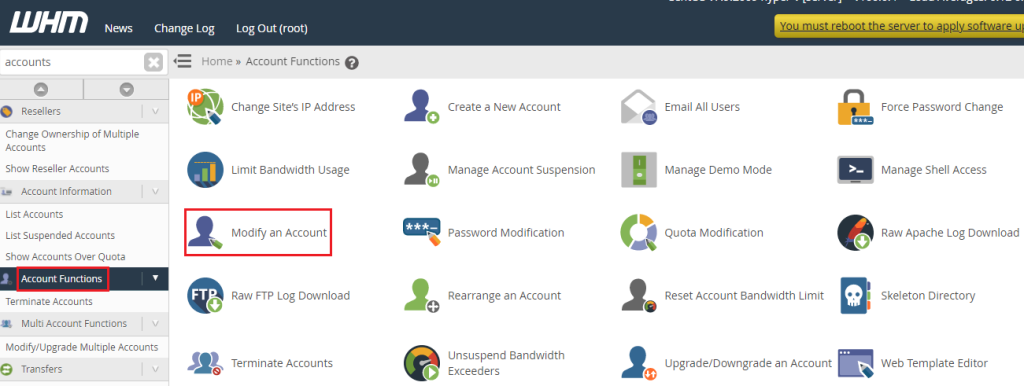
3. Click the “Modify” option after selecting the domain you want to change.
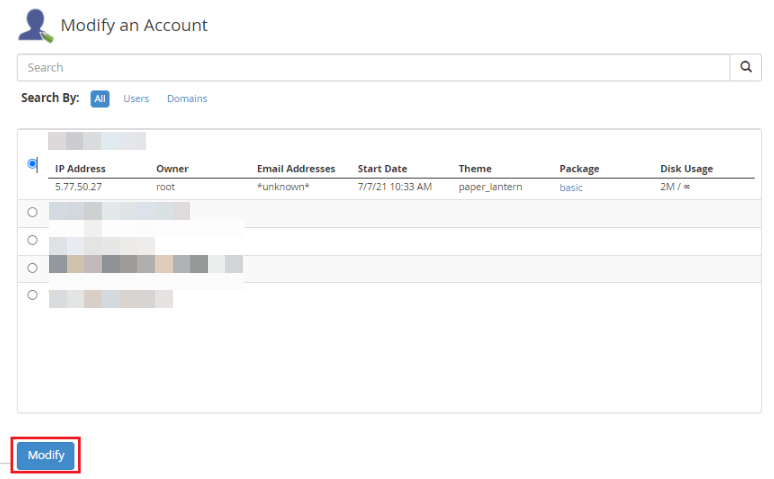
4. Alter the information you want to change after you’ve picked a domain. The following are some of the possibilities: “Account Basics”, “Resource Limits”, “Privileges”, and “DNS Settings”.
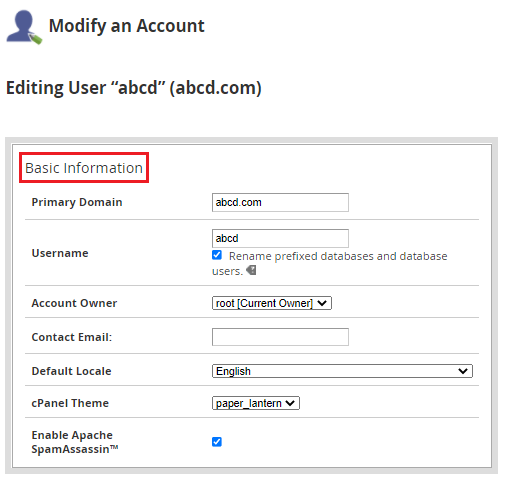
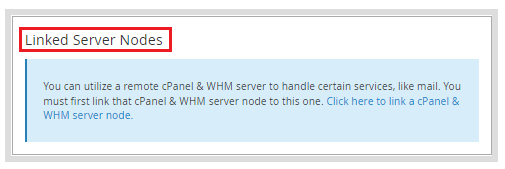
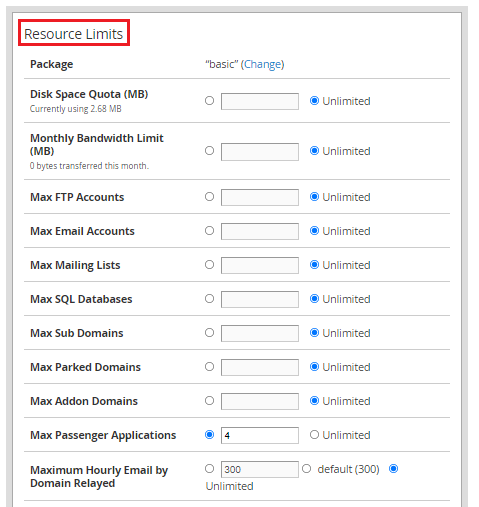
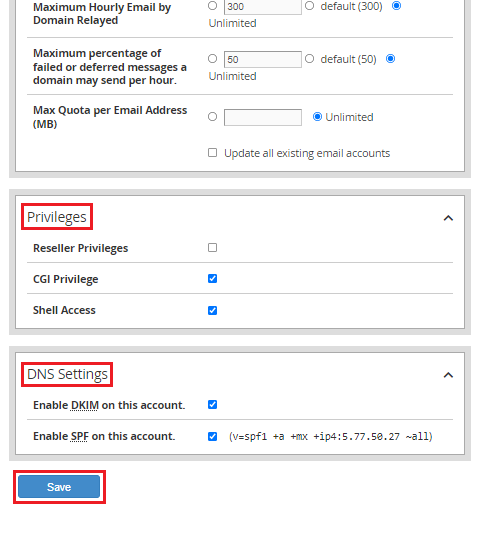
5. Click the “Save” button.
Wasn’t this easy? Now, you will be able to customise the cPanel account in WHM. For more tutorials, visit our site regularly. For any help, you can get in touch with eukhost support team, submit a ticket or call our phone support experts.
