This guide explains how to synchronize DNS zones in WHM. You might wish to check that all zone files are in sync before using the DNS Cluster option in cPanel. Either the command line or the WHM interface can be used to accomplish this.
Follow the steps to synchronize DNS zones in WHM:
- Log in to WHM.
- Select the “DNS Functions” option.
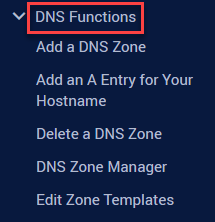
- Then click on the “Synchronize Records” sub-option.
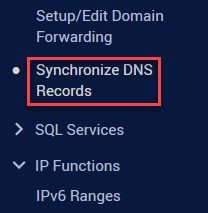
- You will enter the “Synchronize DNS Records” page. Here you have synchronization methods.
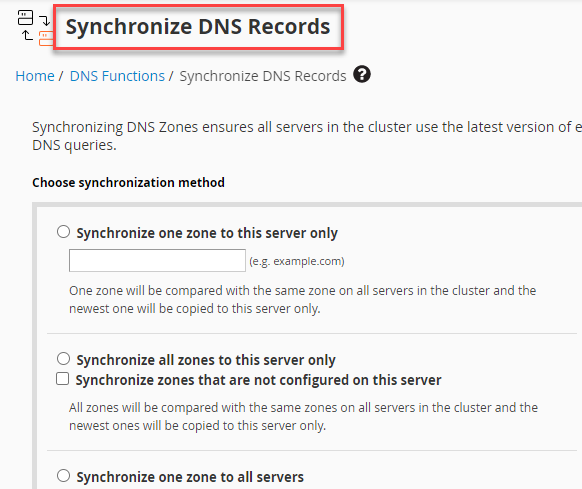
- Find the “Synchronize all zones to all servers” option and tick the box to enable it.
- If you want to synchronize zone files that were not created directly on the main server, you can tick the small box named “Synchronize zones that are not configured on this server”.
- Click on the “Synchronize” button.
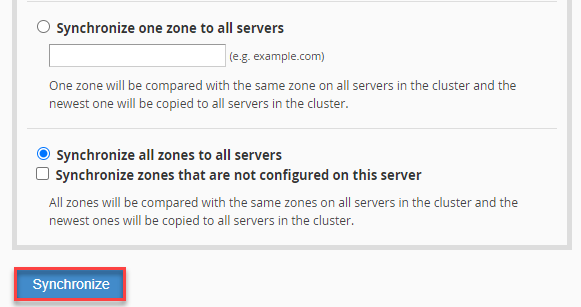
- You will get a message that the synchronization has been completed.
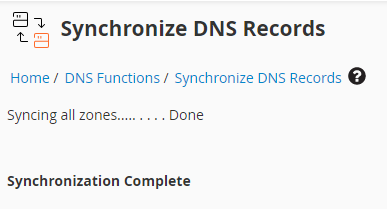
We hope you enjoyed reading this. Contact our customer service team at any challenging time with any questions. Check out our most recent web hosting plans as well.
