In this article, we will find how to view resource usage history in cPanel. A summary for your account is displayed in the resource usage of cPanel.
Steps to be followed-
- Log in to cPanel.
- Select the “Metrics” section and click on the “Resoursce Usage” sub-option.
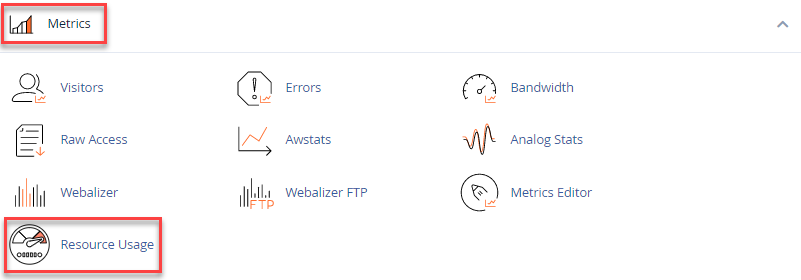
- You will enter in to resource usage page. Here you find many tabs.
- Under the “Dashboard” tab, you will get a message “Your site had no issues in the past 24 hours” if there are no issues in the past 24 hours.
- For more details, you can click on the “DETAILS” button.
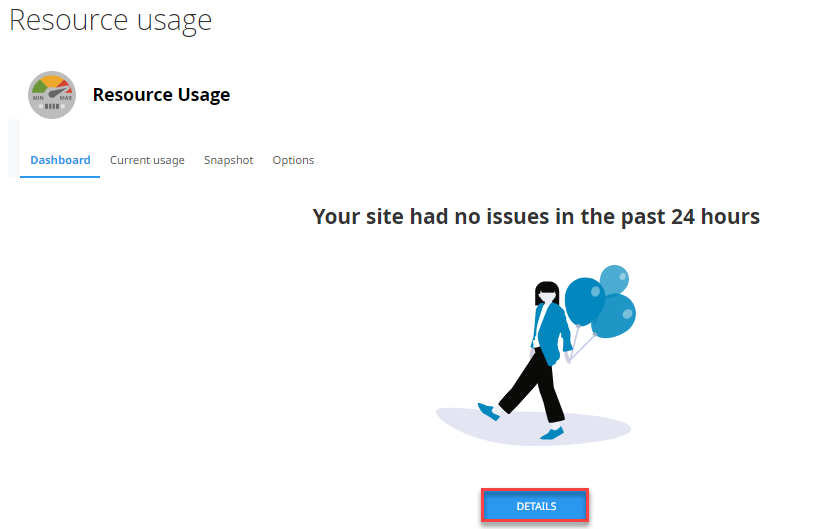
- Select the required period you would like to review.
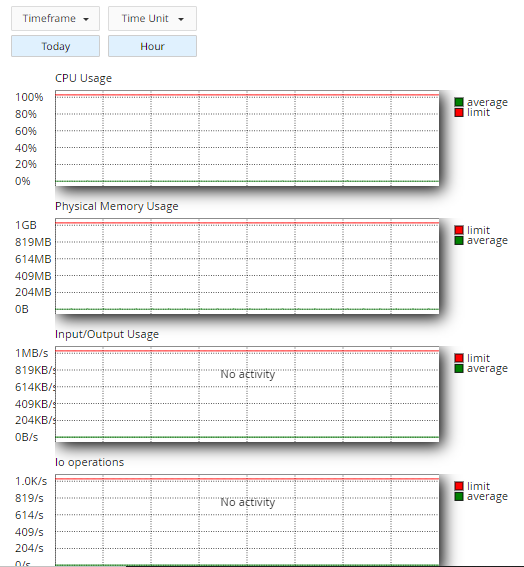
- The second tab is “Current usage” to know about the current usage as showed in the image given below.
- To view resource usage snapshots, select the “Snapshot”tab.
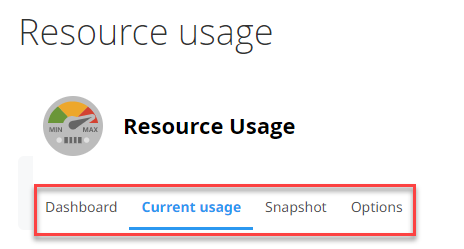
This way you can check resource usage on your hosting account in cPanel. To seek help, get in touch with our Support team to audit your resource usage.
