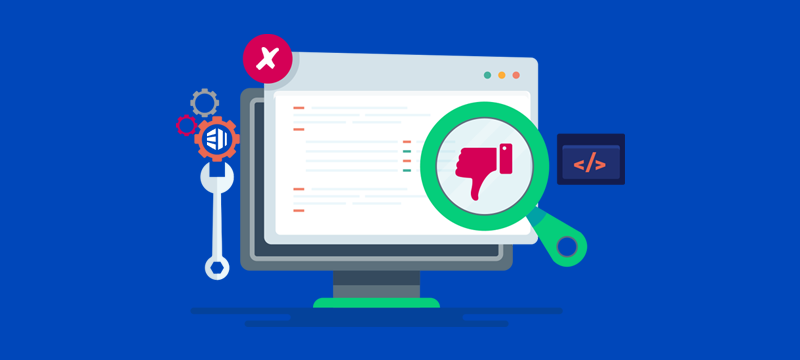With it being hard and sometimes expensive to get people to visit your website, the last thing you need is poor web design to frighten them away. In order to prevent such a disaster from affecting your online success, here are some of the chief website design issues to avoid.
- Your website is not mobile-friendly
If you want to sell online today, you need to be mindful that over half of all browsing is now done on mobile phones and that an increasing number of purchases are made on the small screen. To make sure that mobile visitors can read your content, view product images clearly, navigate easily and input details without problems, your website needs to be responsive. Without a responsive theme, you could potentially lose out on more than half of your sales. Additionally, as mobile-friendliness is a ranking criterion, not having a responsive theme could cause you to get fewer visitors from Google and other search engines. - Busy page layout
Visual overload can confuse and annoy visitors, so it is always advisable to create a straightforward page layout that is in line with what users will expect to see. It needs to be easy on the eye, with clearly defined sections and lots of white space. Fonts need to be simple with the right amount of line spacing, and text needs to be broken up into readable chunks with relevant headings.At the same time, try to limit the colour pallet and use colours that make it easy to take in the information provided. Ideally, you need to keep this design scheme consistent throughout the entire website.
- Poor navigation
People visit websites to find things. A good website makes this easy. The harder it is for people to land on the page they want and the more clicks they have to make to get there, the bigger the chance that they’ll abandon the site completely and take their business elsewhere.Great navigation begins by making sure your website content is organised into the right categories and, if necessary, subcategories. These can then be added to menus that should themselves be easy to find and use. You can improve navigation by providing a search box and, if you have a lot of products for sale, using a product filter.
-
No calls to action
When customers want to carry out an action on a website, like find out more, subscribe or buy now, it is not always obvious what they need to do to make that happen. If they struggle to make the right move, they’ll give up and leave. One of the main reasons this can happen is when a page lacks a clear call to action (CTA). Often a button or link that a customer needs to click on to take them to the next part of their buying journey, a CTA should be put in the most appropriate place, be clearly labelled and stand out. - Poor images
Presented in the right way, images can have a dramatic impact on a website. They improve its general appearance, break up long pieces of text into manageable sections, illustrate products that are for sale or showcase a brand’s previous work. Presented badly, however, their impact can have the opposite effect. They can make the website look cheap, the business unprofessional and the products and services shoddy. What’s more, if you use overly large images (in terms of MB file size rather than the size on the page) they can cause your website to load slowly, which is another cause of visitor abandonment. Always invest in good images, make sure they are .jpg or .png file types and ideally, keep them to 72 dpi to ensure they load quickly. - Annoying popups
Popups can be useful to a website owner, especially if you want your special offer to get the attention of the visitor. However, for visitors, they are the most annoying thing about websites. Unfortunately, because of GDPR, every website now has a cookie policy popup, so adding extra ones can be even more of a turn off for readers. This is especially the case on mobile websites as popups can be hard to get rid of.If possible, don’t use them at all. However, if you have to, use one where you can choose the time when it displays – ideally when the visitor is about to leave the site. Hit them before then and they might leave anyway, without buying anything.
The same rule also applies to floating social media icons that can often get in the way of text, buttons, links and forms as the user scrolls down the page.
Conclusion
Websites have developed enormously over the last decade and today’s internet users have high expectations about the sites they visit. Crucial to meeting these expectations is using a website design that makes everything as easy as possible, including loading the site, reading the content and taking actions. Hopefully, by avoiding the flaws mentioned here, you will ensure your visitors stay on your website for longer.
If you need fast, secure and affordable hosting for your website, visit our homepage.