In this article, we will explain how to access phpMyAdmin in cPanel. Using phpMyAdmin, you can manage your database and database’s structure. Here, you can create and delete tables, check the status, import and export data, change the setting, variables and execute SQL statements, and much more.
Follow these steps to access phpMyAdmin-
- Log into your “cPanel Account”.
- Click on “phpMyAdmin”, from the “Database” section.
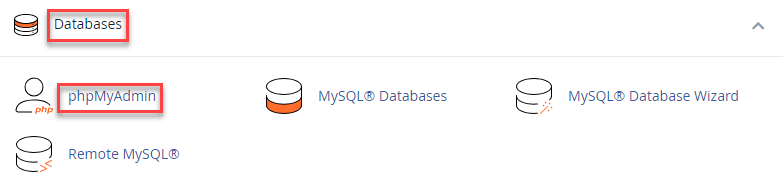
- Click your username on the left-hand side. This will display a list of your “Databases”.
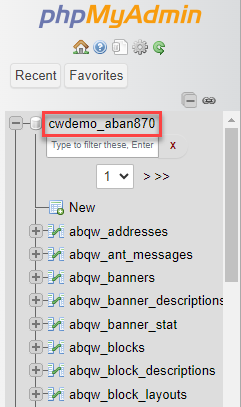
- Once you click a database name, you will get different Actions and tabs on your screen, which you can use to manage your selected database.
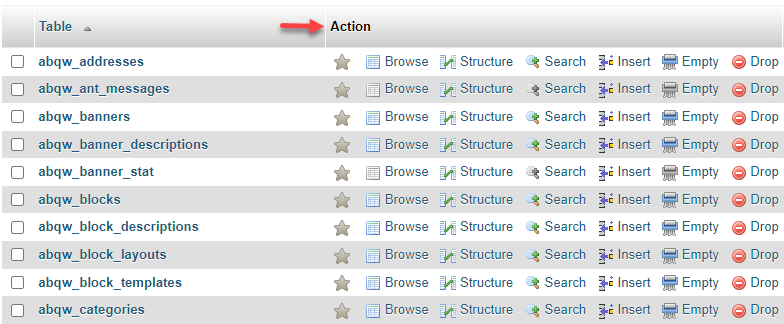
In this way, you can access phpMyAdmin in cPanel. For more information on phpMyAdmi, visit our knowledge base section.
