This guide explains how to create MySQL profiles through WHM. MySQL profiles control all the data for the linking between the local or remote MySQL server. Root users can create and manage new MySQL profiles.
Let us follow the steps:
- Log in to WHM.
- Select “SQL Services” category from the left-hand side menu and click on the “Manage MySQL profiles” sub-option.

- You will find previously added MySQL profiles.
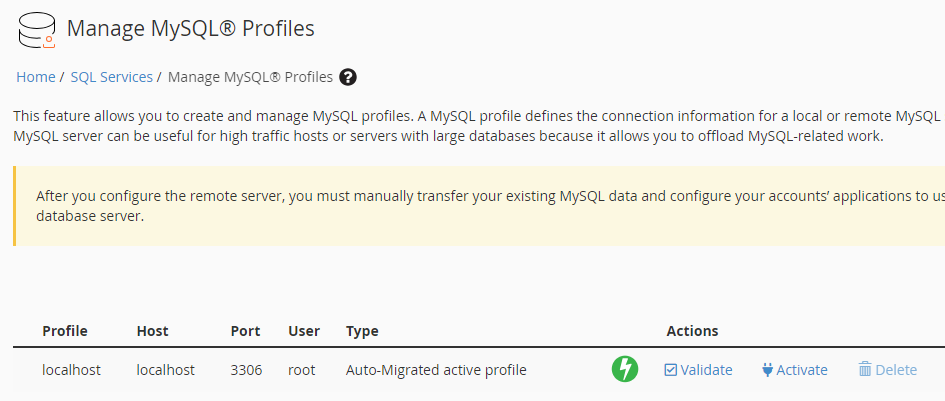
- Click on the “+Add Profile” button on the right side.
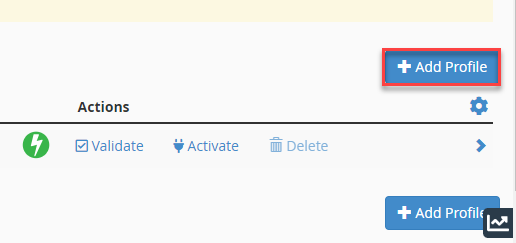
- As soon as you click this button, a form will appear.
- Profile Settings-
- Profile Name- Enter the profile name.
- Configuration Method- Select the configuration method. Whether you want to create automatically create a MySQL superuser via SSH or manually enter an existing MySQL superuser’s credentials.
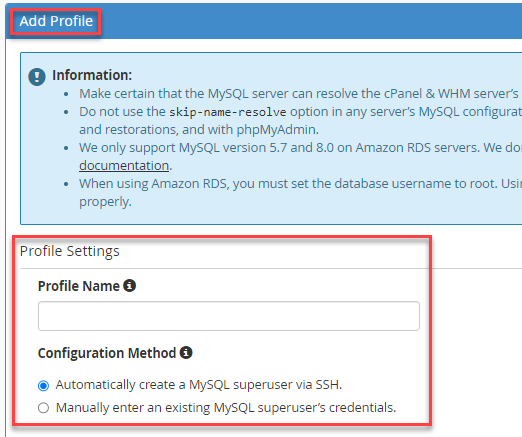
- Host settings-
- Host- Input the IP address or hostname of the MySQL server.
- SSH Port- Enter the SSH port.
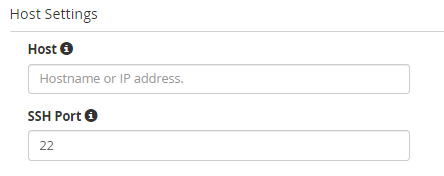
- Login Information-
- Username- Enter login username.
- Authentication Method- Choose the authentication method.
- If you select “Password” as the authentication method. Enter the password.
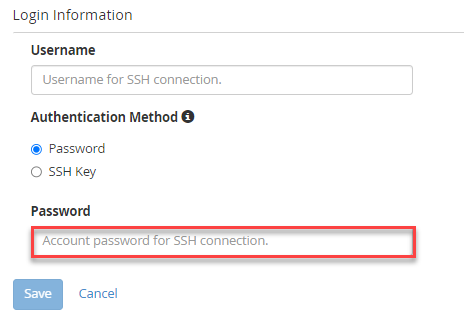
- If you select “SSH Key” as the authentication method, then enter the SSH Key and SSH Key Passphrase.
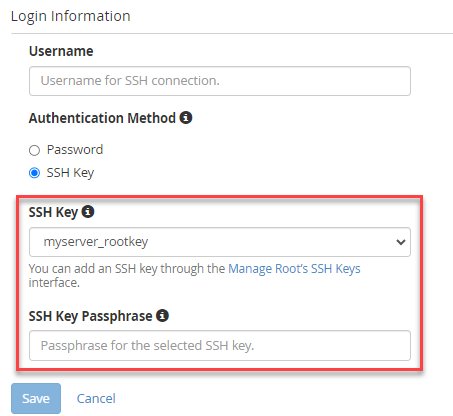
- If you select “Password” as the authentication method. Enter the password.
- Profile Settings-
- Click on the “Save” button.
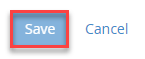
This way the new MySQL profile will be added to the list. You can use this method and create new MySQL® profiles with WHM. For more information, contact our support team.
