Whether you are managing a business website or your website, setting up an email account is a very simple process. In this guide, we will show you simple steps to add email accounts in cPanel for effective email management.
Follow these simple instructions:
- Log in to the cPanel account.
- Scroll down to the Email section.
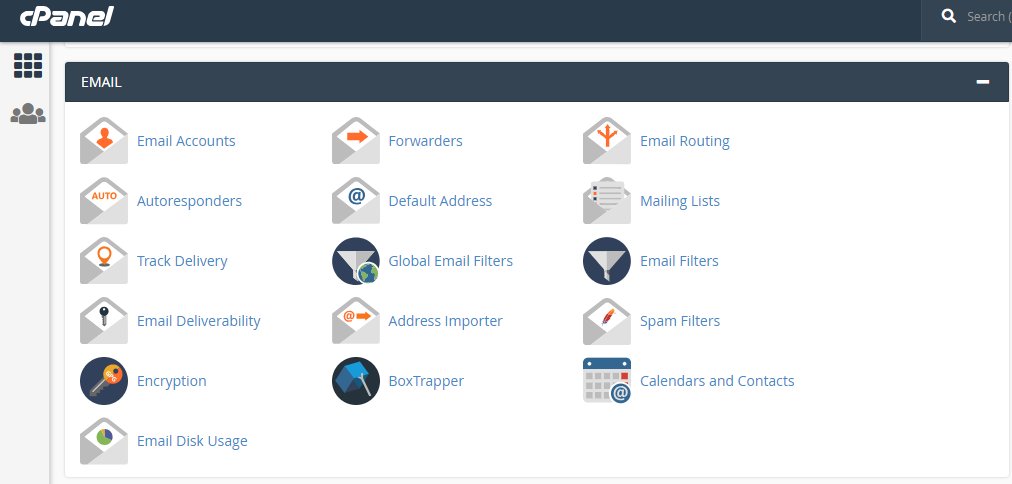
- Click the Email Accounts icon.
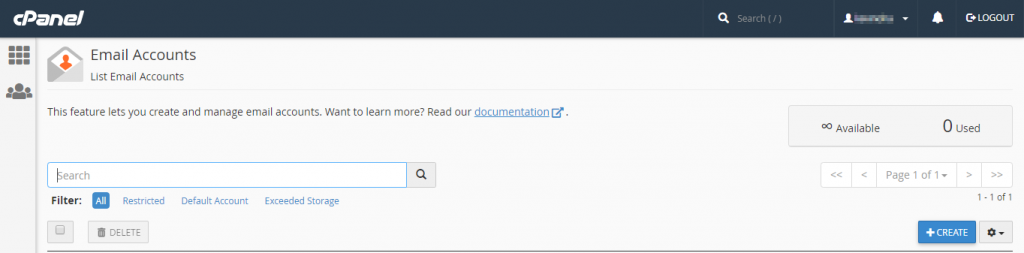
- When the Email Accounts page opens, click on the + Create button on the right-hand side. This will open a new page where you can enter the details needed to set up your email account.
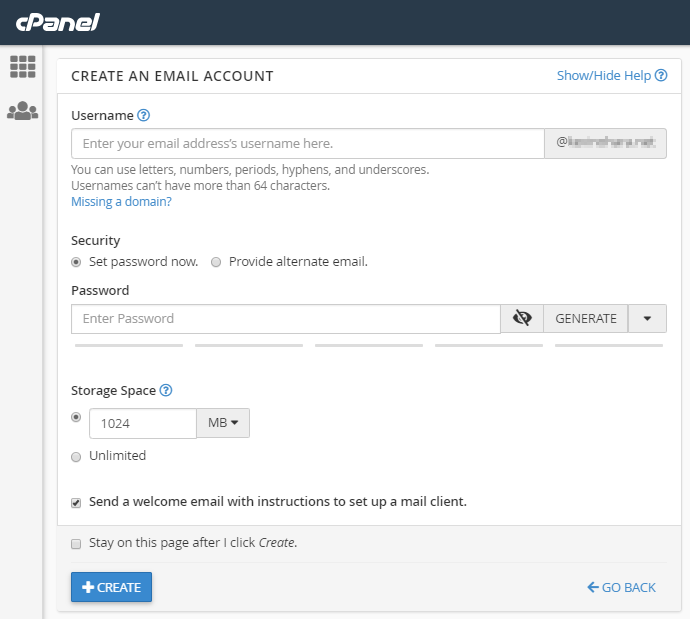
- Enter the username you would like for your email account in the Username box.
- Set a password for your account in the Password box or use the password generator.
- Set the storage limit you want the email account to have.
- Use the checkbox if you want to receive an email with details of how to set up your new account on clients like Outlook.
- Click the + Create button to finish the setup.
- Your new email account will now have been created.
Done!! In this way, you can create an email account in cPanel. If you want to Delete an email account, then check out our comprehensive guide on How to Delete Email Accounts in cPanel
