This article explains how to change an account’s mailboxes in WHM. The interface offers a complete view of accounts using both mdbox and maildir formats, displaying the benefits and limitations characteristic in each format.
Let us follow the steps:
- Log in to WHM.
- Select the “Mail Conversion” option under the “Email” section.
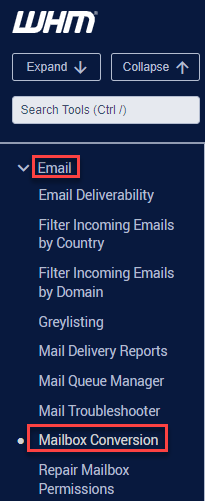
- You will head towards a new page with two mailbox formats.
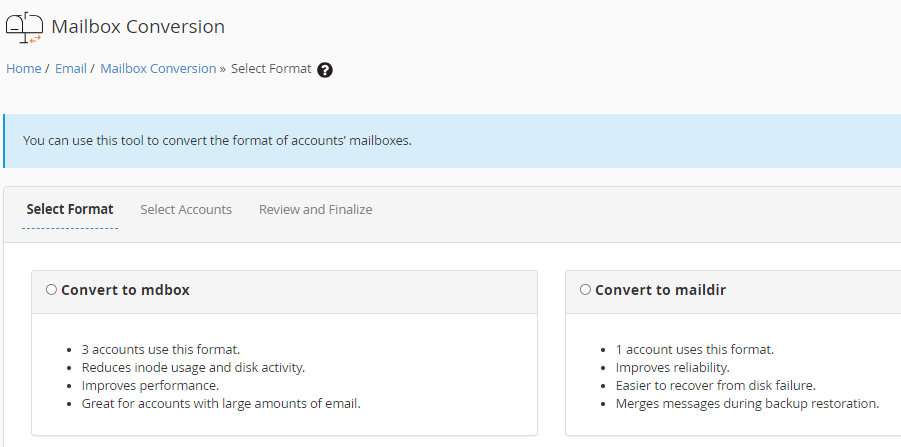
- Select the required mailbox format and click on the “Next” button.
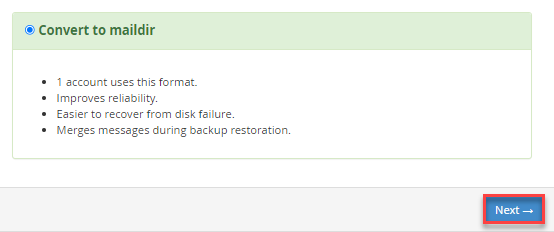
- Select the accounts and click on the “Next” button.
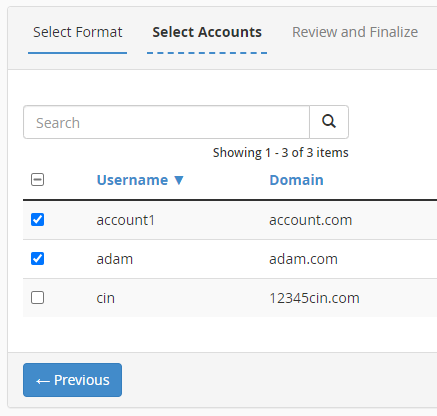
- Tick the small checkbox named “Keep old mailbox files” and click on the “Convert selected” button.
- If you want to return to the previous step click on the “Previous” button.
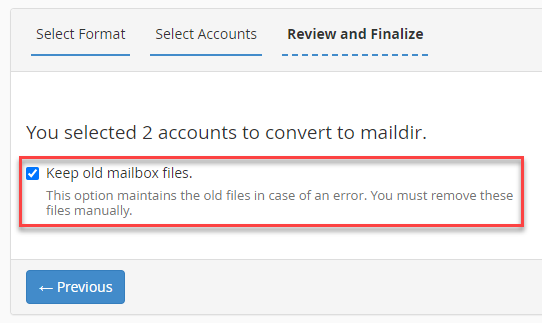
- You will get a success message.
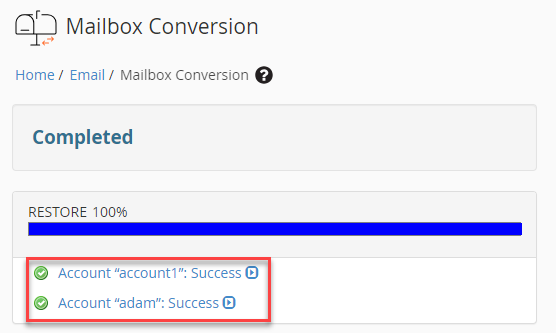
In this manner, you can convert an account’s mailboxes into WHM. If you require any help, contact our support staff.
