This guide explains how to change comment settings on WordPress website. You can host and create websites using the content management system (CMS) known as WordPress. WordPress has a template system and a plugin architecture that allow you to customise any website to meet your company, blog, portfolio, or online store.
To change the comment settings on WordPress website, follow the steps:
- Log in to WordPress.
- Select the “Settings” option from the left hand side of the screen and click on the “Discussion” sub-option.
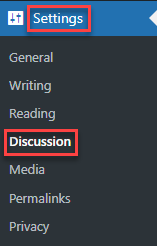
- You will enter a new page where you can change the settings by just ticking the box.
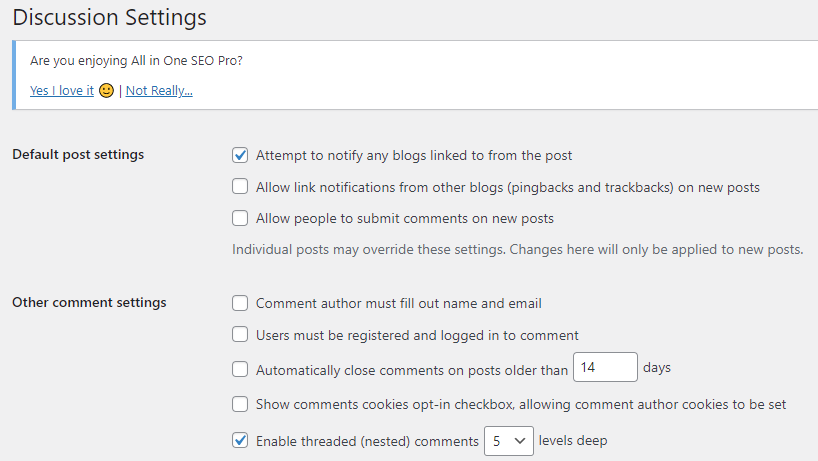
- Scroll down, find the “Comment Moderation” section, and change the settings as per your requirement.
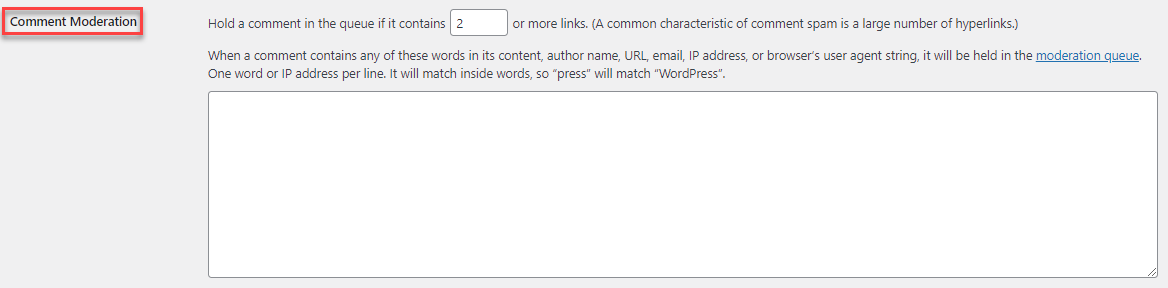
- Click on the “Save Changes” option after you are done with the settings.
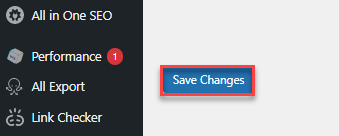
In this manner, you can change the comment settings on WordPress website. If you face any difficulty, feel free to contact our support team.
