In this article, we will explain how to change your WordPress password using phpMyAdmin.
Follow these steps to change WordPress password using phpMyAdmin:
- Log into your “cPanel Account.”
- Search for the “phpMyAdmin”, from the “Databases” tool.
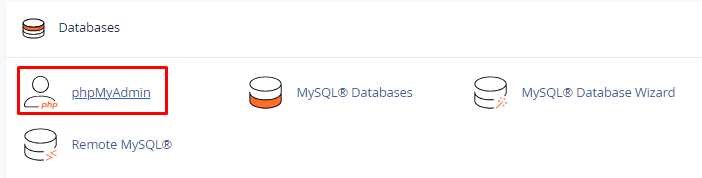
- Select any “Database” you want to change.
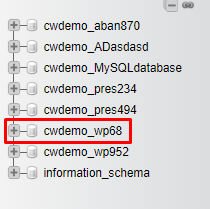
- Click on the “wptp_users” table.
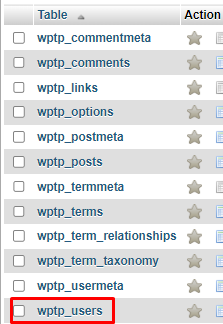
- Now, click on “Edit.”
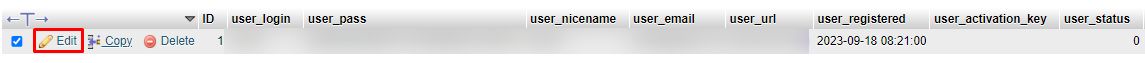
- Select “MD5” from the drop-down and enter your new password in the box.
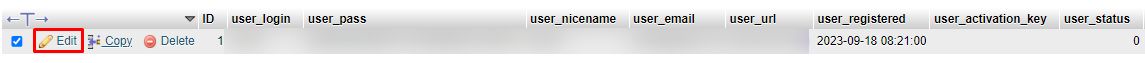
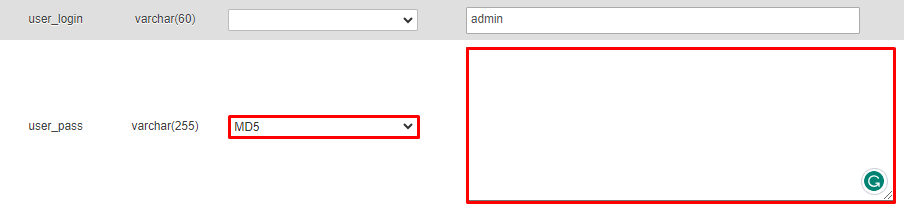
- Scroll down and click on “GO.”
In this way, you can change a WordPress password using phpMyAdmin. For more information on phpMyAdmin, visit our knowledge base section
