In this article, we will explain how to check the WordPress memory Limit.
Follow these steps to check the WordPress memory limit-
- Log into your WordPress.
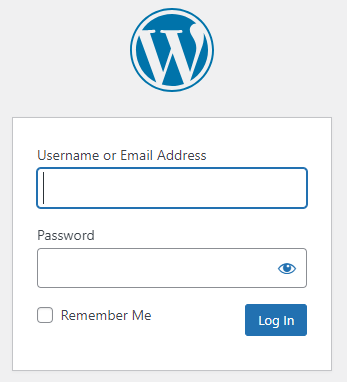
- Go to “Tools”, and select “Site Health”.
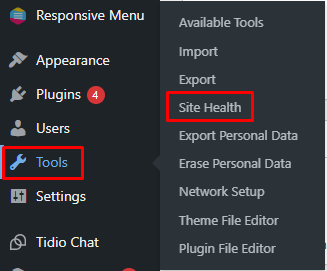
- Click on “Info.”
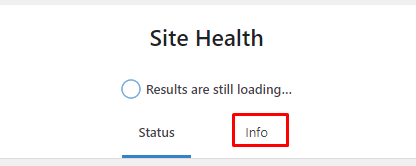
- You need to click on “Server.”
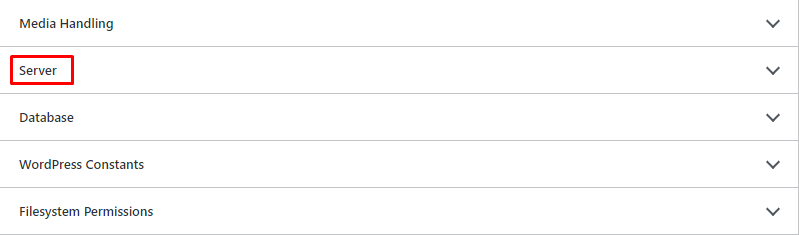
- Keep scrolling through the server settings until you locate the PHP memory limit.
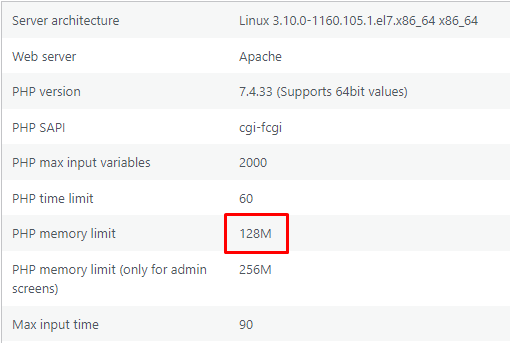
In this way, you can explain how to check the WordPress memory Limit. For more information on WordPress, you can visit the knowledge base section.
