In this guide, we have explained how to convert an Addon Domain to an account in WHM.
Let us follow the steps to convert an Addon Domain to an account in WHM:
1. Log in to WHM.
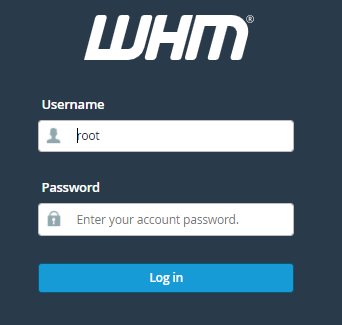
2. Click on the “Transfer” option from the menu available.
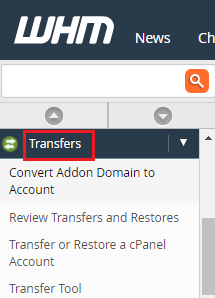
3. Click on the “Convert Addon Domain to Account” option.
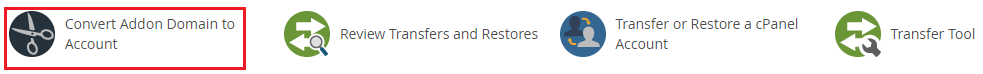
4. Click on the “Convert” option of the Addon domain you wish to convert.
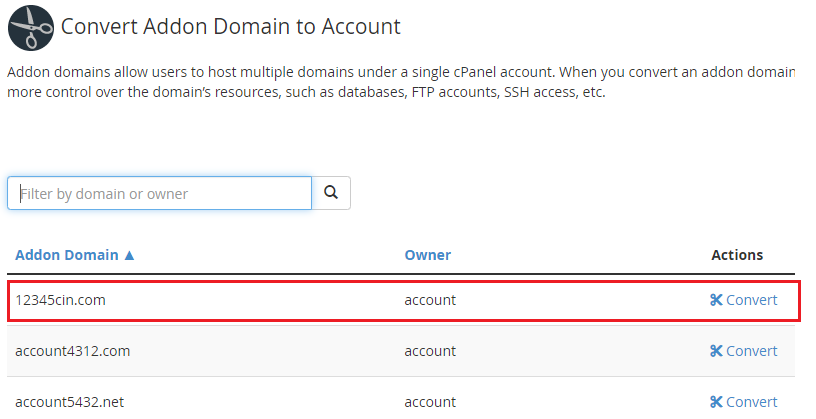
5. Fill in the information:
a. Username: Enter the Username.
b. Contact Email: Enter the contact email address.
c. Package: Select the package.
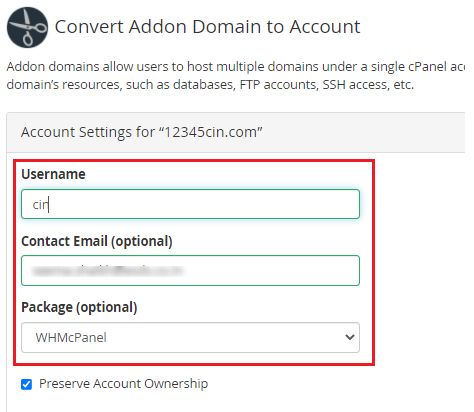
6. Scroll down the page.
7. Click on the “Start Conversion” button.
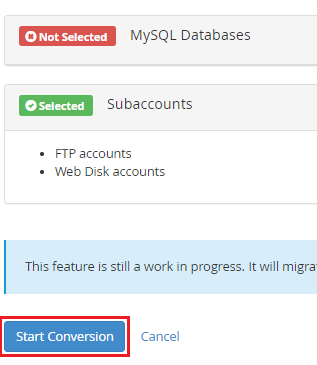
8. You will get a success message.
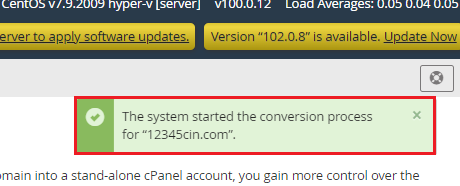
This way you can easily transfer an Addon domain to an account using WHM. If you run into any kind of difficulty, contact eukhost experts.
