In this article, find out how to add a Database and database users in cPanel. MySQL databases allow you to store a large amount of data in an easily accessible format.
Only MySQL users that have privileges to access a database can read from or write to that database.
Let us follow the steps to create a Database and Database users:
Step1: Create A Database
1. Log in to your cPanel account.
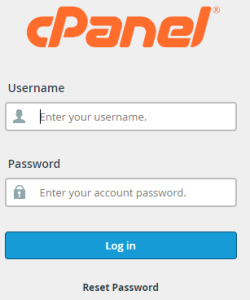
2. Click on the “Databases” section.
3. Click on the “MySQL® Database Wizard” sub-option.
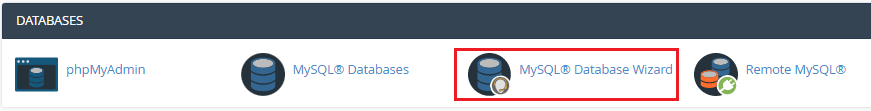
4. You will enter into a new page and you will find “Step1”.
5. Enter the name of the “New Database”.
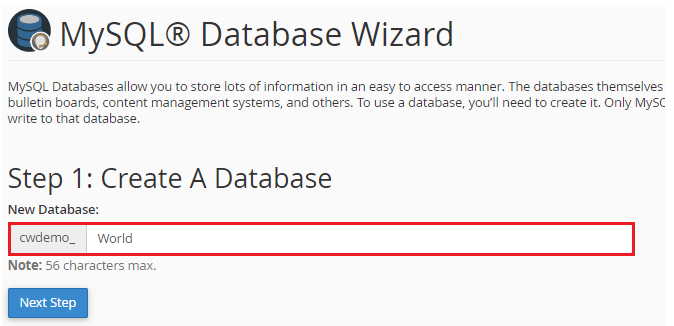
6. Make a note, that 56 characters are the maximum allowed.
7. Click on the “Next Step” button.
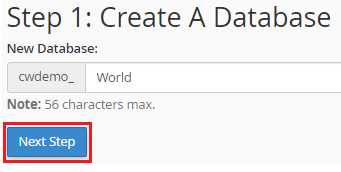
8. You will receive a success message.
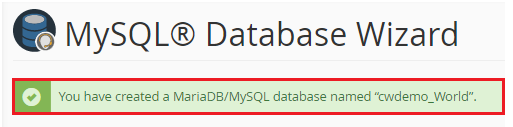
Step2: Create database users:
1. Enter the “Username”.
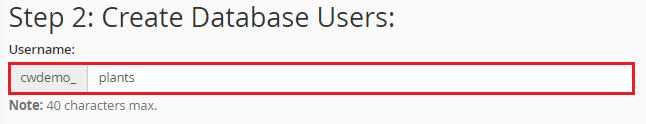
2. Make note, that 40 characters maximum are allowed.
3. Type the password or you can use the password generator.
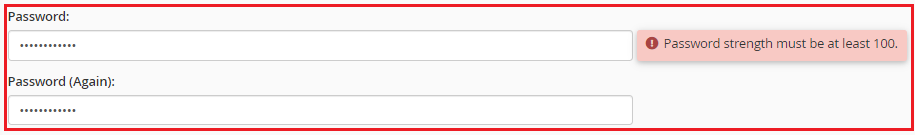
4. Password strength should be strong.
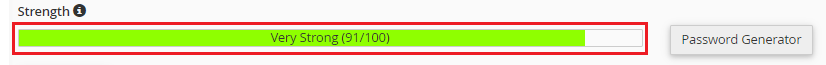
5. Click on the “Create User” button.
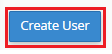
6. You will get a success message.
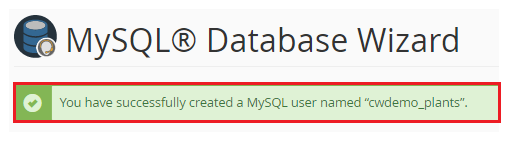
Step3: Add users to the database:
1. Select the privileges.
2. You can select all of them at once by clicking on the “All Privileges” option.
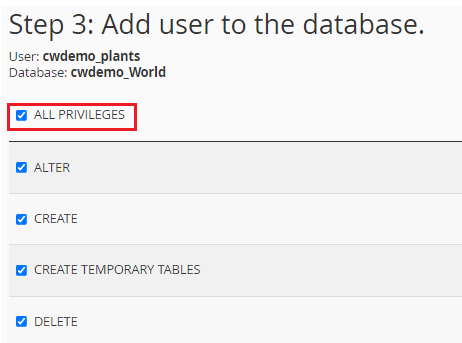
3. Then click on the “Next Step” option.
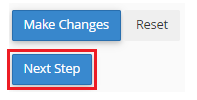
Step4: Complete the Task
1. You will get a message that the user was added to the database. And here the task gets completed.
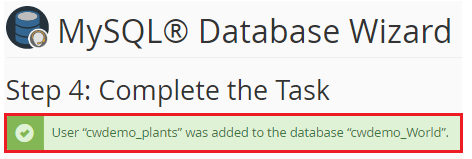
2. Just below the success message you will find four options:-
a) Add another database.
b) Add another user for your MySQL database.
c) Return to MySQL Databases.
d) Return Home
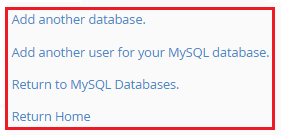
This way you can create the MySQL Databases and Database users using cPanel. For further assistance contact eukhost support staff.
