Here is a comprehensive guide that takes you through the process of creating customised menus within WordPress.
Follow these steps to create custom menus and navigation in WordPress:
- Log into your “WordPress account.”
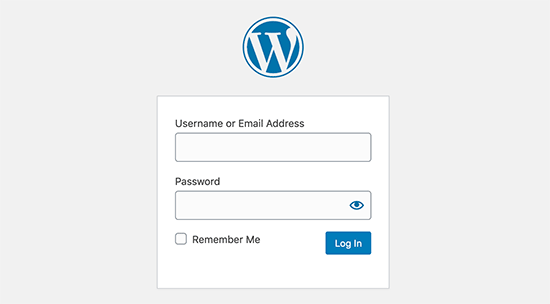
- Select ‘Menus’ under the ‘Appearance’ section.
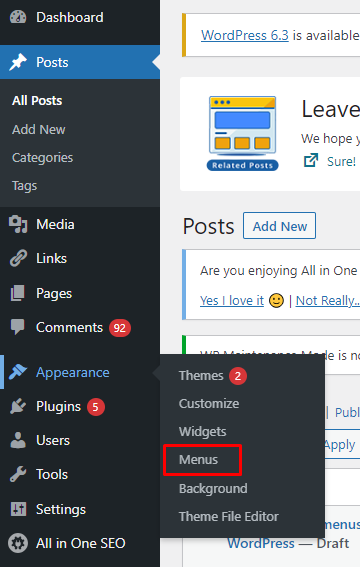
- Now, click on “Create a new menu”.
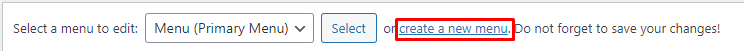
- Provide a name for your menu (e.g., ‘Primary Menu’); this will simplify future identification. Once you’ve entered the name, click on the blue ‘Create Menu’ button.
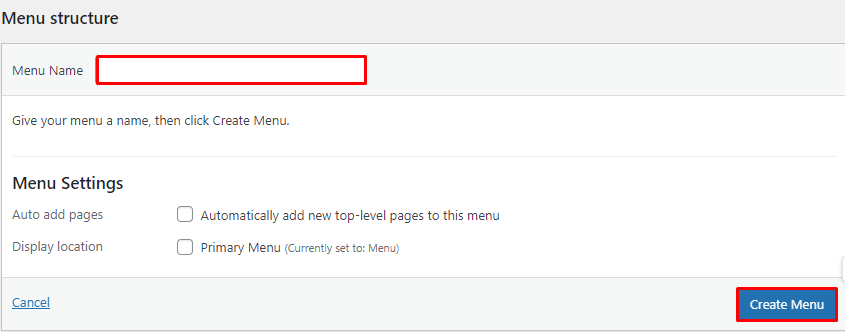
In this way, you can add new menus in the WordPress. For more information on WordPress, visit our knowledgebase section.
