Using folders enables you to organise and structure your files more effectively and makes it easier to manage your website. Creating a new folder is a simple process when you use the cPanel File Manager.
Just follow these steps:
- Log in to your cPanel account.
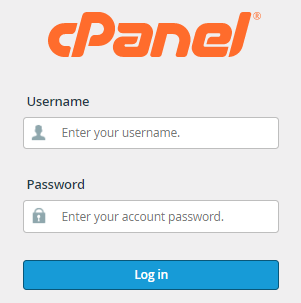
- Scroll to the Files section and click on File Manager.
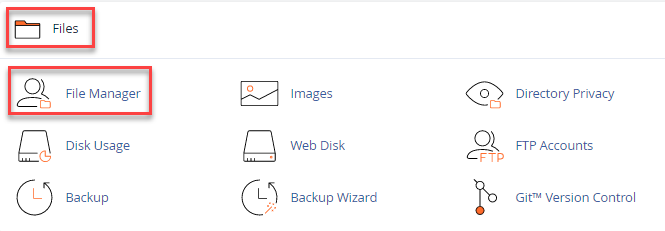
- To start creating a folder, click on the ‘+ Folder’ icon in the tools ribbon at the top left side of the page.
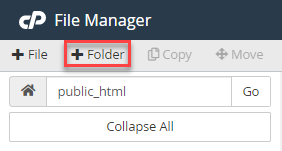
- When you click +Folder a pop-up form will appear.
- On the form, type the name you want for the folder on the top line and add its destination on the bottom line.
- When you have inputted the details, click the Create New Folder button.
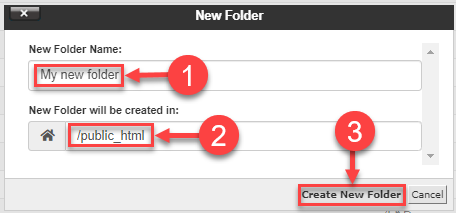
- The new folder will now be created in your specified location.
In this way, you can create a new folder in the file manager of cPanel. For more details, you can visit eukhost and initiate a live chat.
