This article explains how to delete all comments on WordPress.
Follow the steps:
- Log in to WordPress Admin Dashboard.
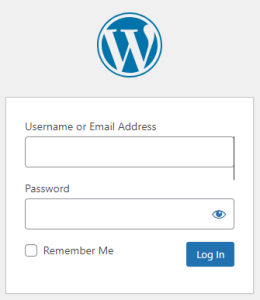
- Select the “Comments” option from the left-hand side of the screen.
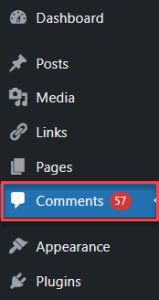
- Select the “Bulk actions” option and click on “Move to trash” option using the drop-down arrow.
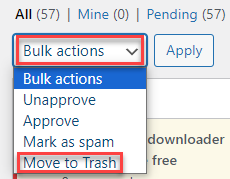
- You will head towards the comments page.
- Select all comments and click on the “Apply” button.
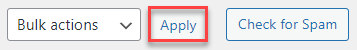
This concludes the article! This way, you can delete all comments on WordPress. If you encounter any difficulty, feel free to contact us at eukhost.
