This article explains how to disable ModSecurity rules for a domain in Plesk.
Follow the steps:
- Log in to Plesk.
- Select the “Tools & Settings” option.
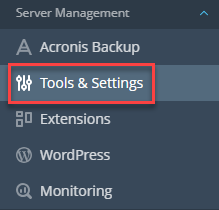
- Choose the “Security” category and click on the “Web Application Firewall (ModSecurity)” option.
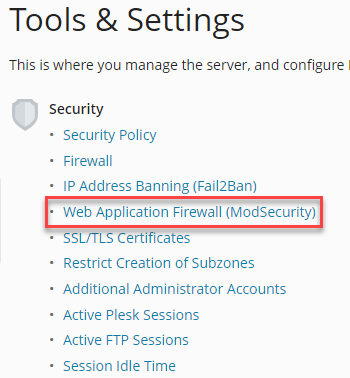
- Under the “General” tab, scroll down until you find the option “Switch off security rules”; enter the rule IDs (e.g., 340003), tags (e.g., CVE-2011-4898), or a regular expression (e.g., XSS) associated with the rules to be deactivated.
- Then click on the “OK” button.
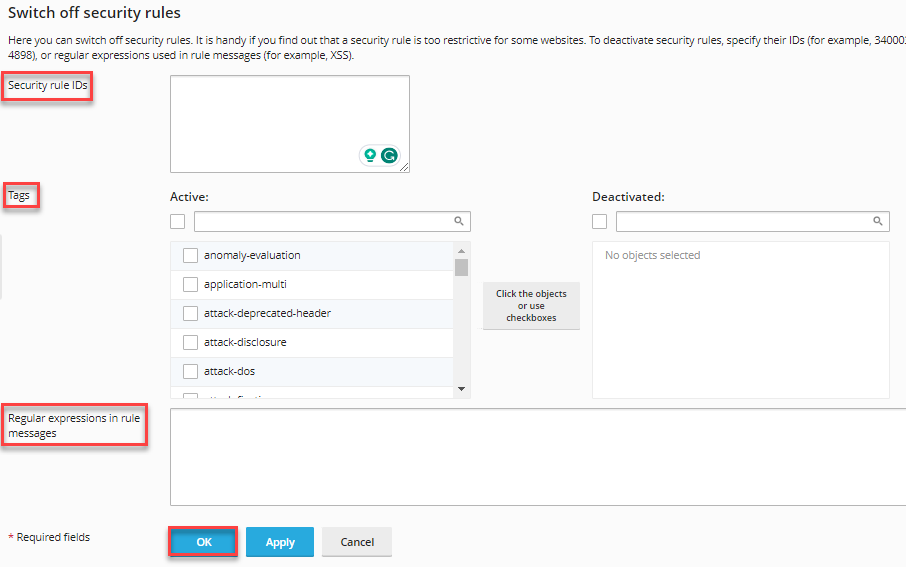
Important note: The section for deactivating security rules is accessible solely when the web application firewall mode is configured as ON or Detection only.
That is it!
