This concise guide explains how to disable the WordPress autosave feature using cPanel, providing a solution for users who prefer manual saving.
Let us follow the steps:
- Log in to cPanel.
- Select the “File Manager” sub-option under “Files” section.
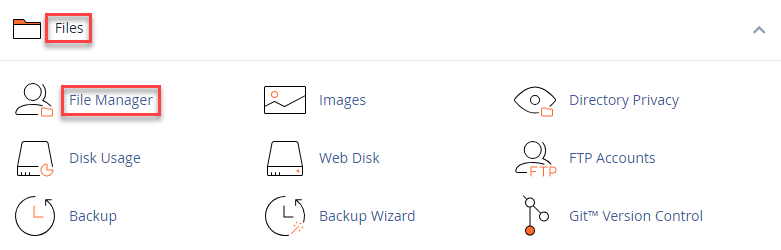
- Locate the “public_html” file from the left-hand side of the screen.
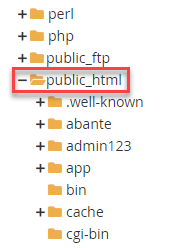
- Find “wp-config.php” file, which is the main configuration file for WordPress.
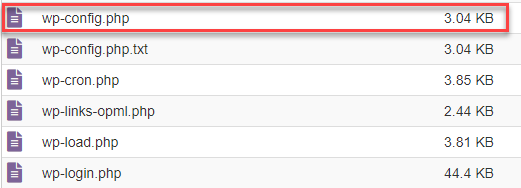
- Right click the “wp-config.php” file and select “Edit” button. This will open the file in a text editor.
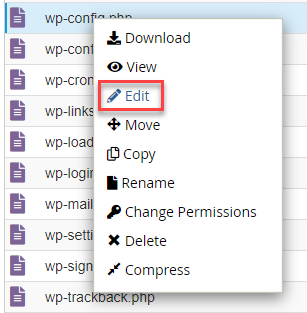
- Enter the code to disable autosave, scroll down to the bottom to the wp-config.php file, and add the following code-
define( ‘AUTOSAVE_INTERVAL’, 86400 ); // Set autosave interval to 1 day

- This code disables the autosave feature by setting the autosave interval to 1 day. To save the changes, click on the “Save Changes” button in the text editor to update the “wp-config.php” file.
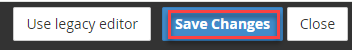
By following these steps, you can easily disable the WordPress autosave feature using cPanel, providing a manual saving option for your WordPress posts and pages. Hope you liked our article. If you encounter any issues, contact our support staff at your earliest.
