How to see the hidden files for websites in cPanel File Manager is explained in this article. Because such files are not shown by default.
To view these files one needs to follow the following steps:
1. Enter into your cPanel account using your username and password.
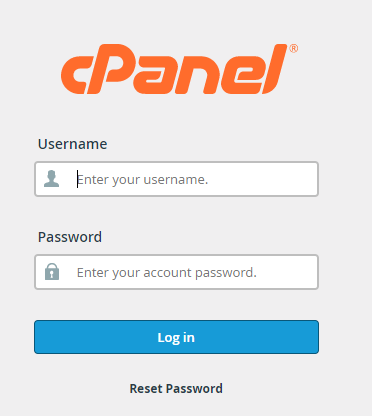
2. Navigate to File Manager (Files Section)
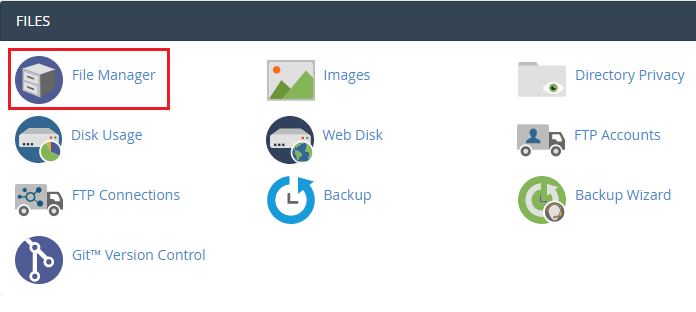
3. Click on the top-right Settings button.
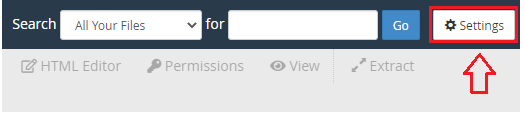
4. See the option Show Hidden Files (dotfiles), on the Preferences window.
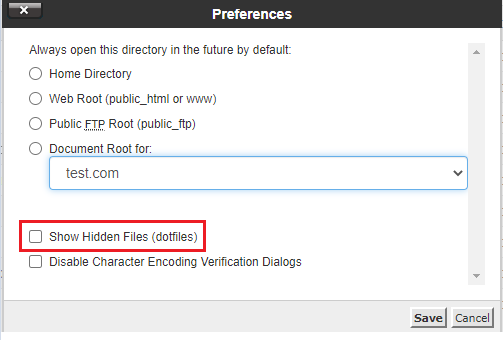
5. Click on the Save button.
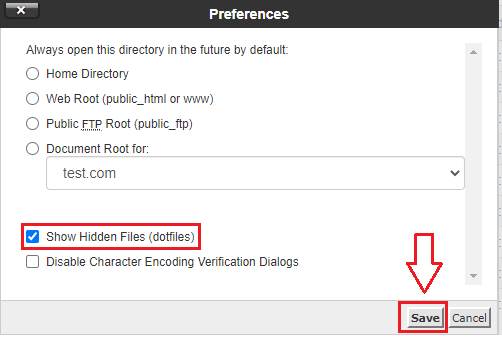
6. You will be able to see all hidden files in File Manager.
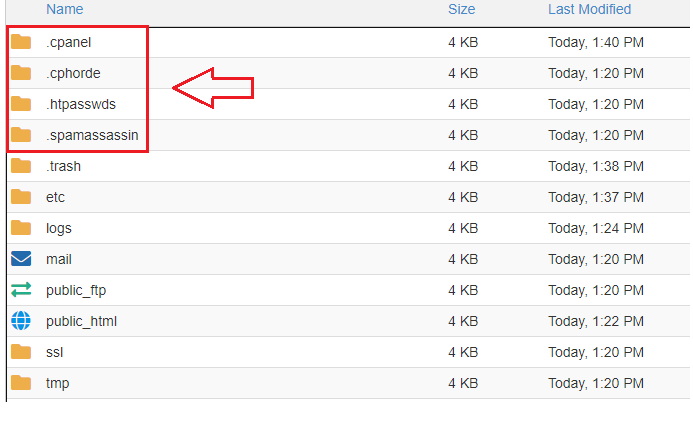
The below image is without hidden files in File Manager.
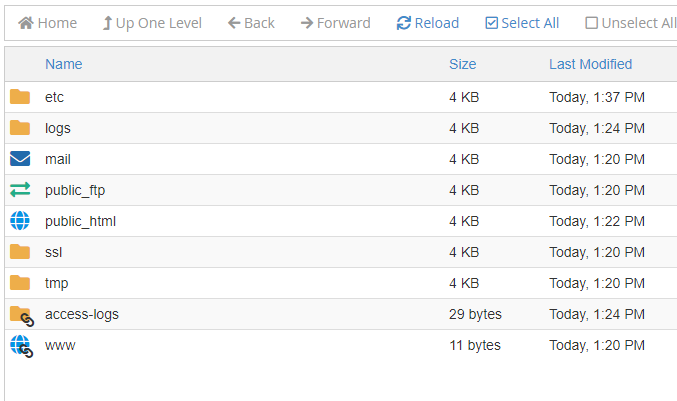
Following such easy steps, you will be able to view hidden files in cPanel File Manager. For any query contact the support team on live chat 24×7.
