This article explores the process of eliminating an extra IP address added via the WHM. It is important to note that these steps do not apply to the removal of the server’s primary IP, as it is not configured or added through the cPanel software.
To successfully remove an additional IP address, it is essential to confirm that it is not currently assigned to any account. If a cPanel account or nameserver is linked to the address, you must relocate it to a different one before proceeding.
Let us follow the steps:
- Log in to WHM.
- Select “IP Functions” and click “Show or Delete current IP Addresses” sub-option.
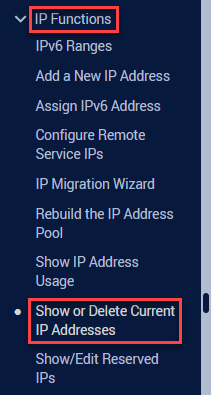
- You will head to a new page.
- Click the “Delete” button next to the IP you wish to eliminate.
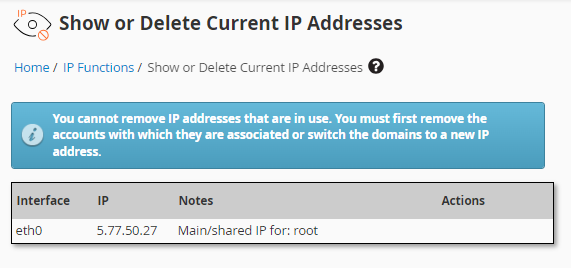
Note- If the button is not apparent; it indicates that the IP is currently in use.
This way, you can eliminate an additional IP address from WHM. If you encounter any issue, please contact our support staff at any difficult moment.
