This guide will explain to you how to use WHM to enable Shell Fork Bomb Protection. Shell Fork Bomb Protection is a cPanel feature that guards users with SSH terminal access from consuming system resources and perhaps destroying your web server by launching a fork bomb attack.
Follow these simple steps:
1. Log in to WHM.
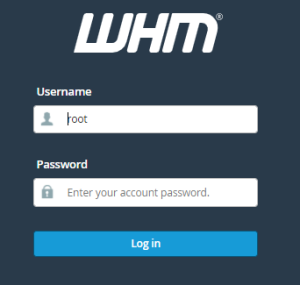
2. Select the “Security Center” option.
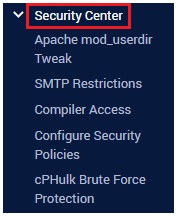
3. Click on the “Shell Fork Bomb Protection” option.
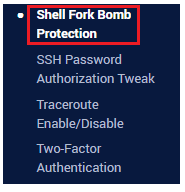
4. At the end you will the “Status: Enable/ Disable Protection”.
5. Click on the “Enable” option to enable it.
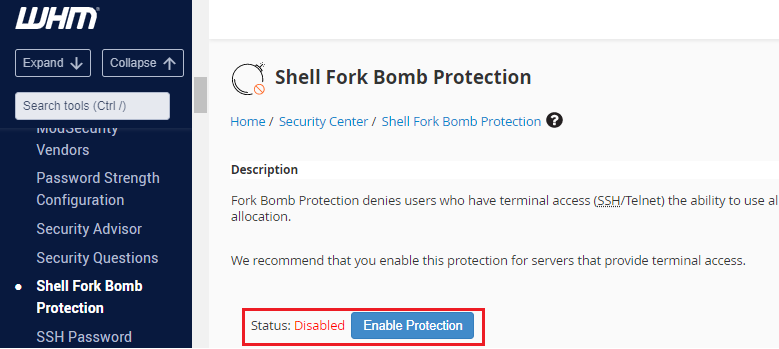
6. You will see it has been enabled.

This way, you can use WHM to enable Shell Fork Bomb Protection. You can anytime contact our support staff for any query.
