In this article, we will explain how to enable WordPress cron jobs.
Follow the steps to enable WordPress cron jobs:
- Log into your “cPanel account.”
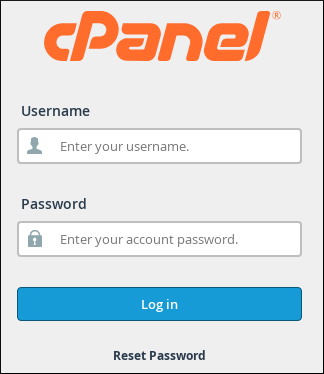
- Select the “File Manager” from the “Files” tool.
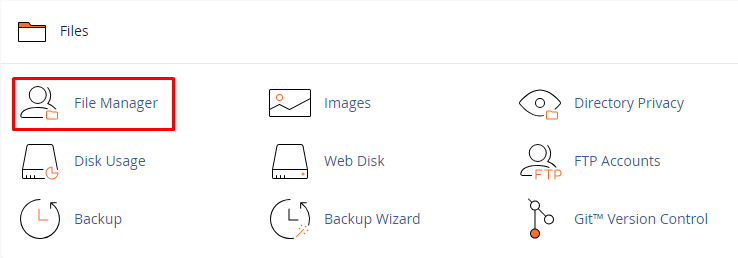
- Click on the “public_html” folder.
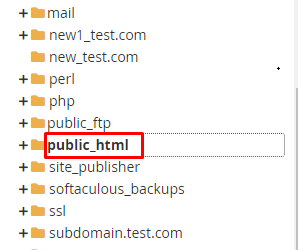
- Access the “wp-config” file and click on the right side to make edits to the file.
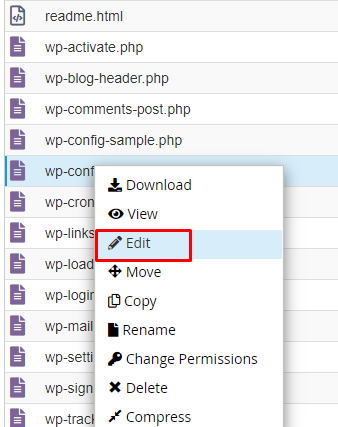
- Click on “Edit”.
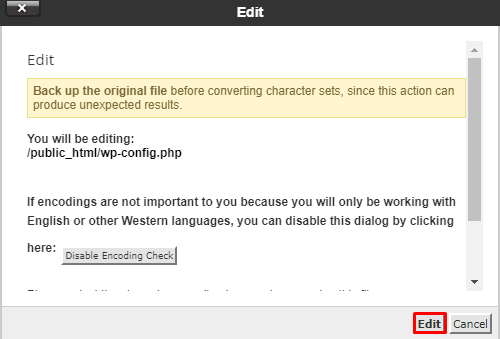
- Copy the code and paste it.
define('DISABLE_WP_CRON', False);Here’s an example where you can insert the code:
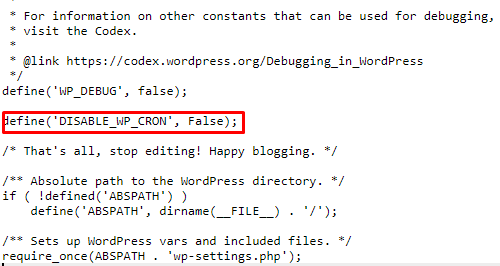
- Click on “Save.”
In this way, you can enable WordPress cron jobs. For more information on WordPress, visit our knowledge base section.
