This article explains about how to fix the “Your IP address has been changed” issue in cPanel.
Follow the steps-
- Log in to WHM.
- Select “Tweak settings” sub-option under “Server Configuration” section.
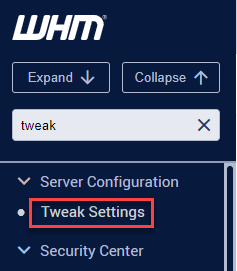
- Select the “Security” tab and find “Cookie IP Validation” option.
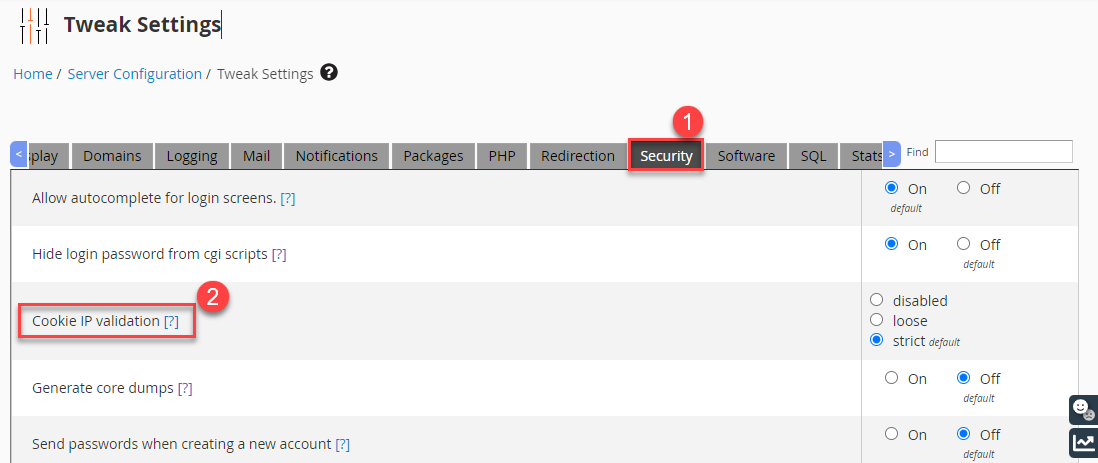
- Change the setting to “Loose”. You can even “Disable” it completely.
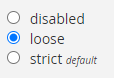
- Scroll down and click on the “Save” button.
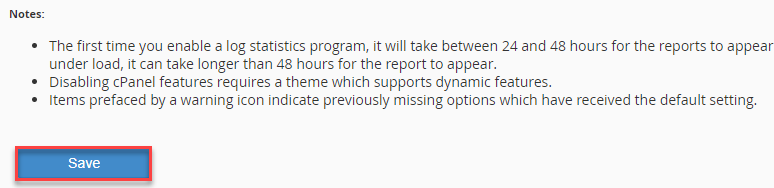
- You will get a success message.
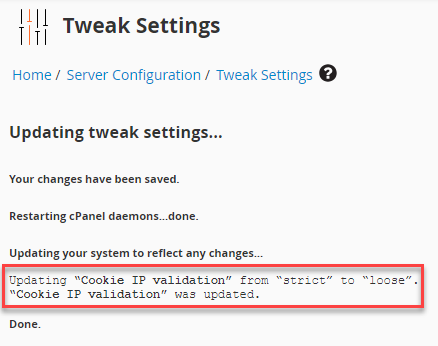
- Log into cPanel after clearing the cache in your web browser. In case, if this does not work, try the “TOR” browser.
If you enjoyed reading this article, then you will surely appreciate our support. Eukhost’s support staff is really helpful.
