In this article, we will explain how to increase the WordPress memory limit in cPanel.
The memory limit is set by default to 32MB, which might not be enough for your website. However, there are many other methods to increase it.
Here, you can modify the .htaccess or wp-config.php file, set it using the cPanel or upgrade your web hosting plans.
Follow these steps to increase the WordPress memory limit in cPanel:
- Log into your “cPanel Account”.
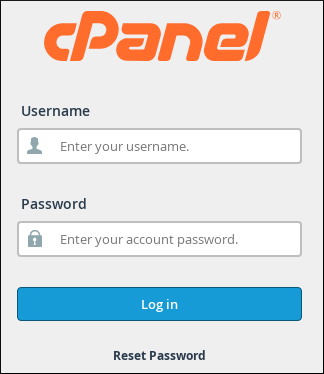
- Search for the “Files” section, click on the “File Manager”.
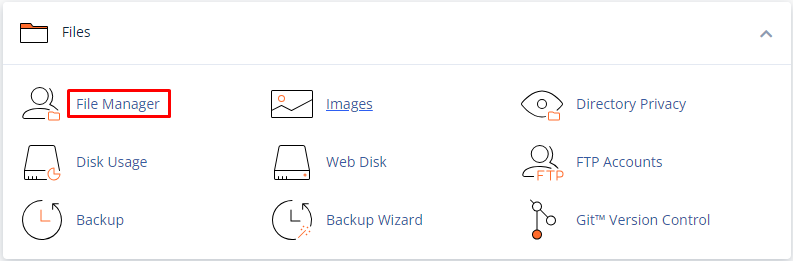
- Now, select the “public_html”.
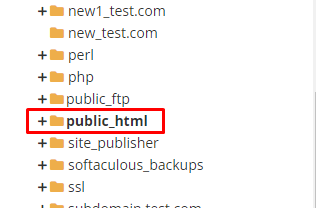
- Click on the .htaccess file.
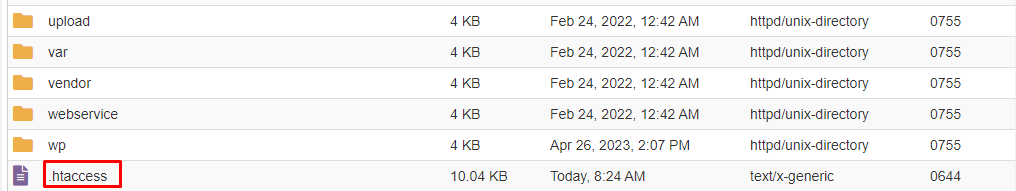
- Right-click on the file and select “Edit”.
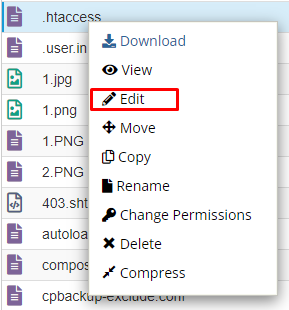
- Add the following code
php_value memory_limit 256M
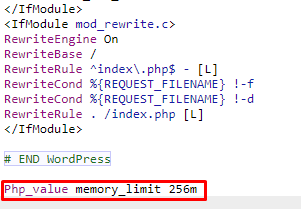
- “Save” the file.
In this way, you can increase the WordPress memory limit in cPanel. For more information on cPanel, visit our knowledge base section.
