We’ll go through how to manage a virtual directory in Plesk in this tutorial. In Plesk, changing the virtual directory is simple.
Follow the steps:
- Log in to Plesk.
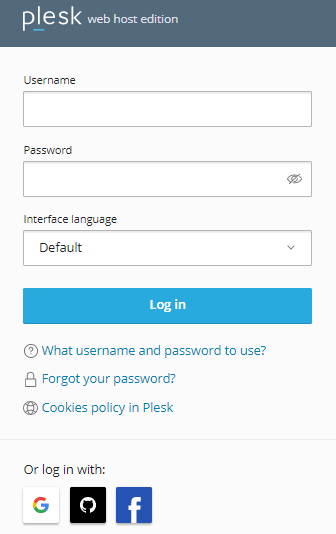
- Select the “Virtual Directory” option after finding the domain whose virtual directory you need to change.
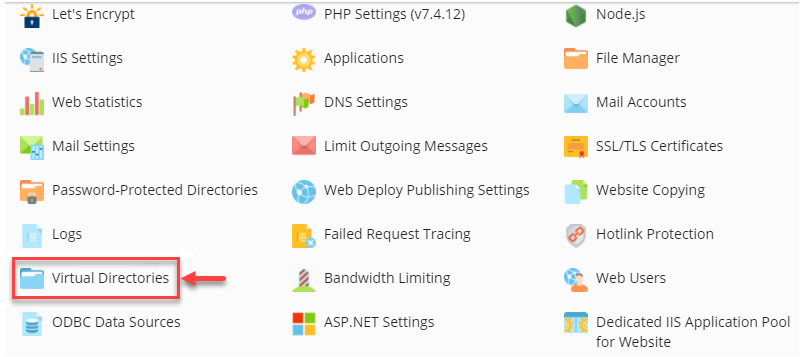
- Browse for the virtual directory you wish to modify, then click the icon that is right there.
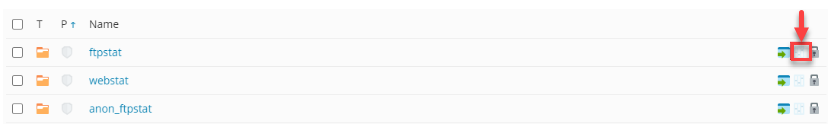
- The “Virtual Directories Properties” page will then show up after this step.
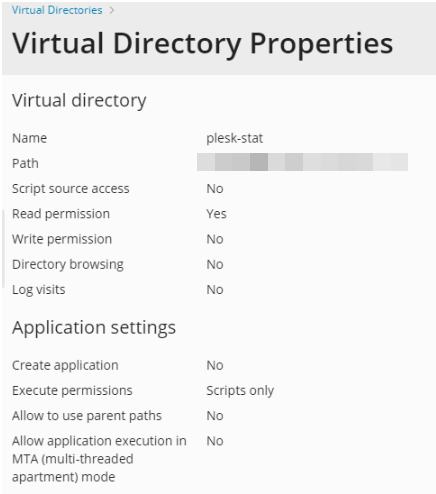
- You can now begin altering the virtual directory’s settings.
This way you can manage a virtual directory in Plesk. For more latest updates visit our KB section regularly.
